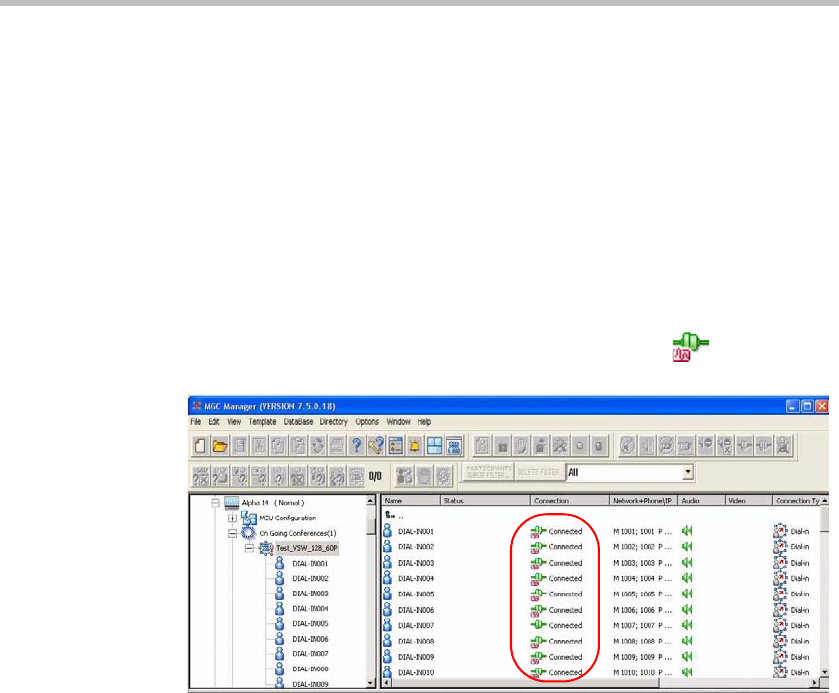
Chapter 3 - Monitoring On Going Conferences
3-22
Noisy Line Detection Mechanism and Automatic Muting
Noisy Line Detection Mechanism analyzes the participant’s line signal in
order to detect a noisy line and notify the operator. Noise on a participant’s
line can be caused by background noise, faulty equipment and noises
emanating from the line itself. Noisy Line Detection is enabled and disabled
on MCU level in the “system.cfg” by defining the detection sensitivity.
For more details, see the MGC Administrators Guide, Chapter 5.
During an On Going Conference, you can monitor noisy participant lines by
selecting the Noisy Line monitor filter. See “Monitor Filter” on page 3-17
When the Noisy Line filter is enabled, the indicating icon appears in the
Connection column if a noisy line is detected by the system.
In addition, you can enable the SilenceIT option to automatically mute the
audio participants who are identified as having a noisy line. SilenceIT uses an
algorithm that detects continued background music or other noise that is not
in the range of human speech. SilenceIT can be applied to Audio participants
in Audio Only and Video conferences. This feature is enabled for conferences
with IVR Service, during the conference setup/reservation stage, using the
Conference Properties - Settings tab option.
For a detailed description, see Chapter 6, “Using SilenceIT” on page 6-6.


















