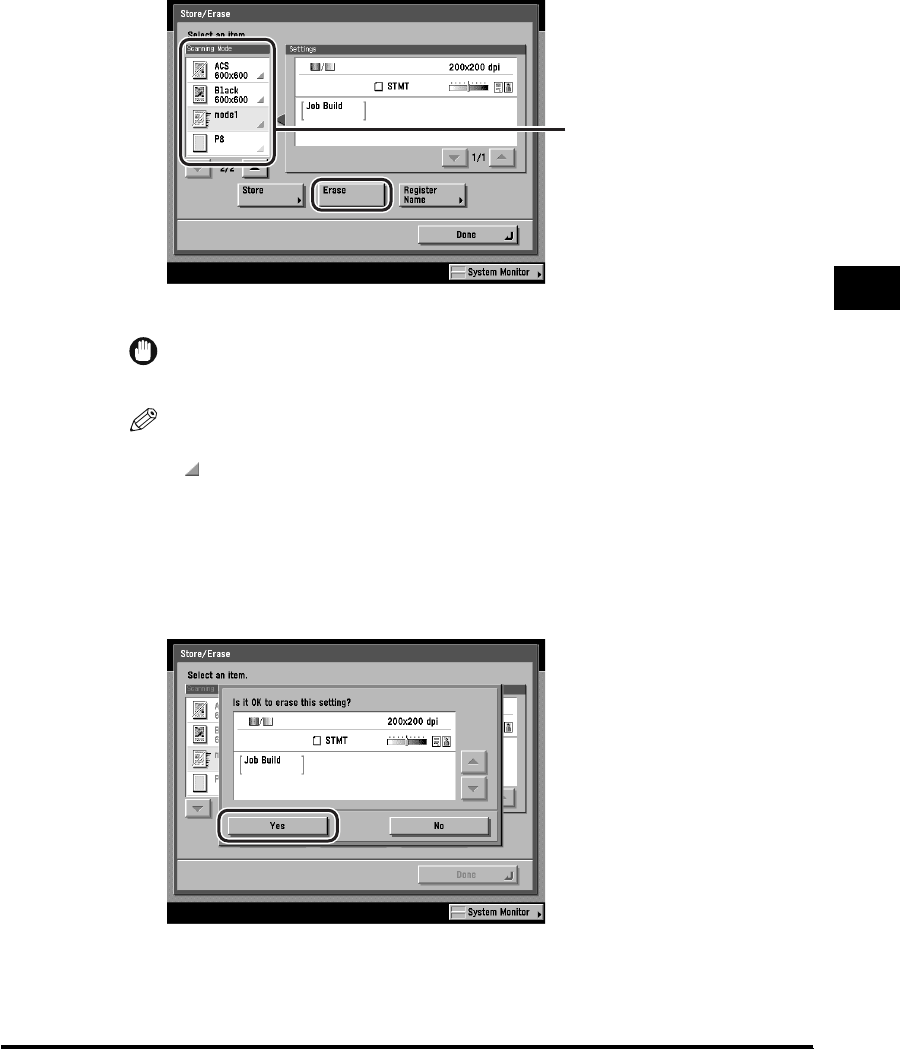
User Preset Keys
4-41
Special Scanning Features
4
3
Select the user preset key with the scan settings that you
want to erase ➞ press [Erase].
A screen appears, asking for your confirmation to erase the settings.
IMPORTANT
Make sure to check the settings before erasing them.
NOTE
•
Keys that already have settings stored in them are displayed with a colored triangle
( ) in the lower right corner of the key.
•
If you select a key that already has settings stored in it, the settings are displayed.
•
If there are more stored scan settings than are currently displayed, you can scroll
through the list by pressing [▼] or [▲].
4
Press [Yes].
To cancel erasing the settings, press [No].
User Preset Key


















