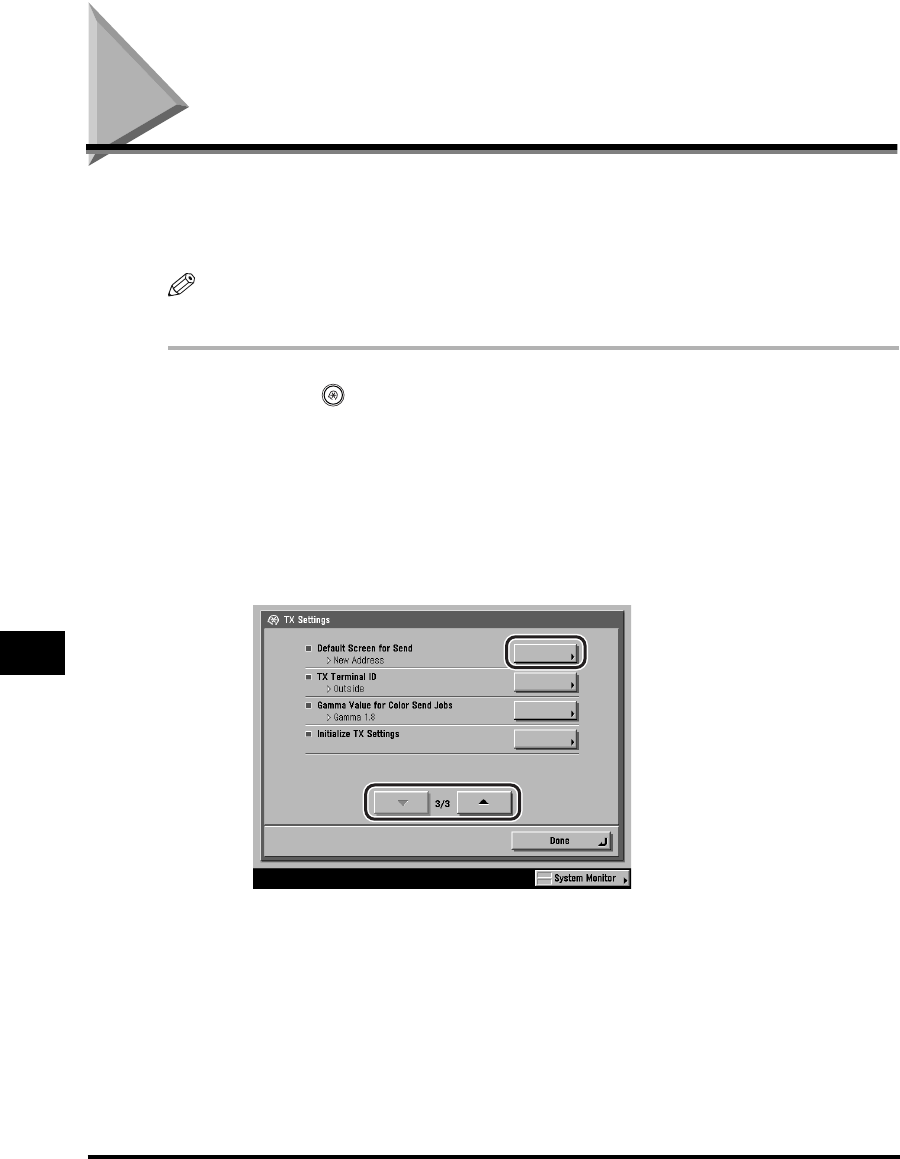
Initial Send Screen Display
8-26
Customizing Communications Settings
8
Initial Send Screen Display
This mode enables you to set whether the [Favorites Buttons], [One-touch Buttons],
or [New Address] tabs will be displayed on the initial Send Basic Features screen
when the power is turned ON, or the Auto Clear mode is activated.
NOTE
The default setting is 'New Address'.
1
Press (Additional Functions) ➞ [Communications
Settings] ➞ [TX Settings] under <Common Settings>.
If necessary, see the screen shots in steps 1 and 2 of "Automatic Document
Deletion," on p. 8-4.
2
Press [▼] or [▲] until [Default Screen for Send] appears ➞
press [Default Screen for Send].


















