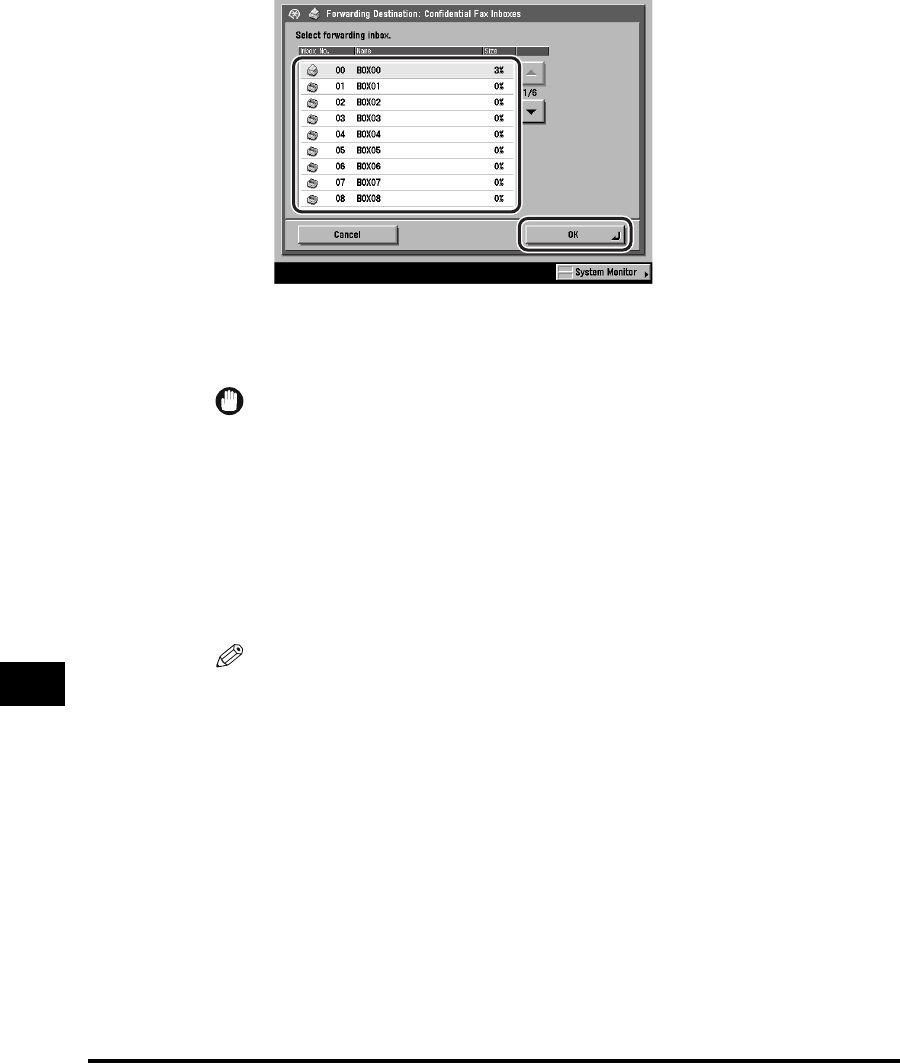
Forwarding Settings
10-38
System Manager Settings
10
● If you select [Conf. Fax Inbox]:
❑ Select the desired Confidential Fax Inbox ➞ press [OK].
If the desired Confidential Fax Inbox is not displayed, press [▼] or [▲] to
scroll to the Confidential Fax Inbox.
You cannot select multiple Confidential Fax Inboxes.
IMPORTANT
•
You cannot select a Confidential Fax Inbox that is already set with forwarding
conditions.
•
Documents cannot be forwarded to Confidential Fax Inboxes in the following cases:
(The actual number given below may vary depending on the remaining capacity of
the hard disk.)
- When 100 documents have been stored in the selected inbox
- When a total of 1,000 documents or images have been stored in all of the inboxes
- When a total of approximately 3,700 pages of documents or images have been
stored in all of the inboxes
NOTE
It is recommended that you delete unwanted documents or image data from your
inbox to make space for storing new documents.


















