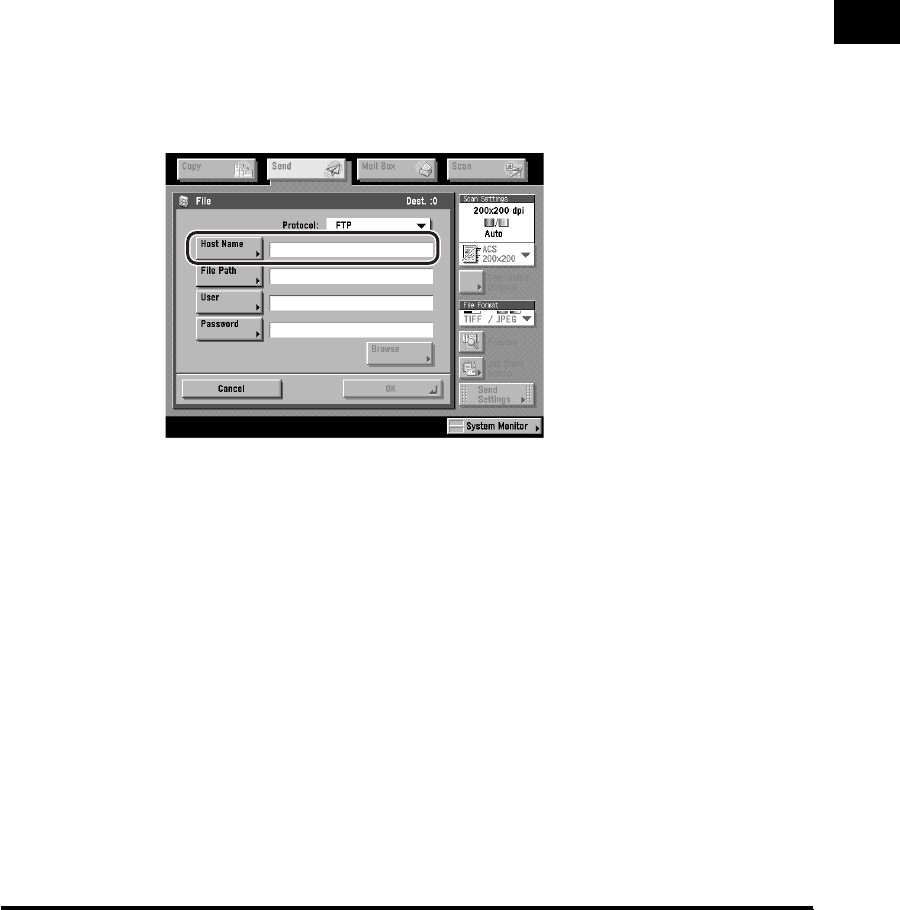
Specifying Destinations
2-15
Basic Sending Methods
2
The following server protocols may be used:
[FTP]: Select this protocol if you are sending documents to a
computer running Sun Solaris 2.6 or later, Mac OS X or later,
Internet Information Server 4.0 under Windows NT Server 4.0,
Internet Information Services 5.0 under Windows 2000 Server,
or Internet Information Services 5.1 under Windows XP
Professional.
[Windows (SMB)]: Select this protocol if you are sending documents to a
computer using Windows NT 4.0 or Windows 95/98/Me/2000/
XP.
[NetWare (IPX)]: Select this protocol if you are sending documents to a
computer using Novell NetWare 3.2 or later.
3
Press [Host Name].
A host name is a name assigned to a host computer that provides services on
the Internet. A specific host name is assigned to each host computer to specify it
on the Internet. In this entry box, enter the name of the file server on the network
as the destination of the send job.
If you select [Windows (SMB)] or [NetWare (IPX)] as the server protocol, you can
specify the file server by pressing [Browse]. For instructions on using the Browse
key, see "Using the Browse Key (Windows (SMB))," on p. 2-21, or "Using the
Browse Key (NetWare (IPX))," on p. 2-26.


















