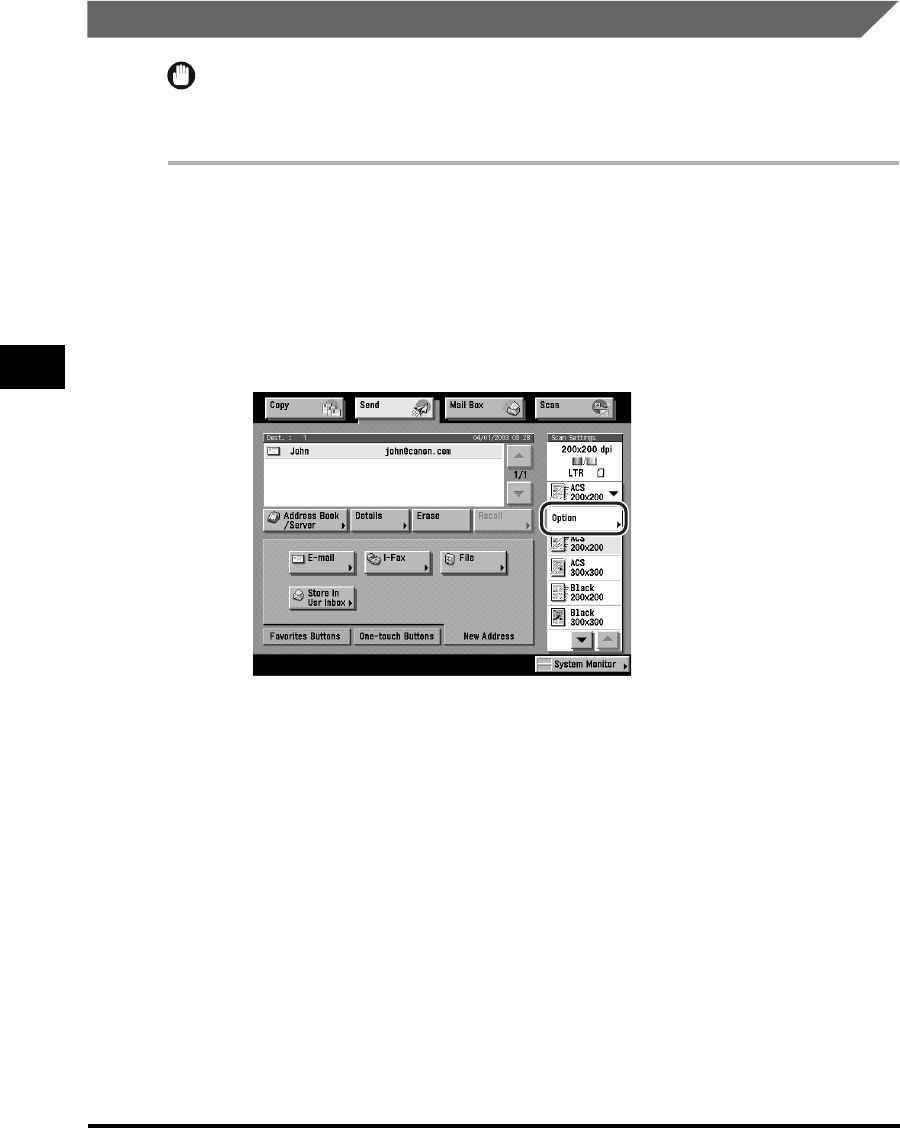
Frame Erase
4-10
Special Scanning Features
4
Book Frame Erase
IMPORTANT
The Book Frame Erase mode cannot be used together with the Document Size Select
(11x17+, Auto, and Other Size) or Different Size Originals modes.
1
Place your original on the platen glass ➞ specify the
destination.
For more information on specifying the destination, see Chapter 2, "Basic
Sending Methods."
2
Press the Scan Settings drop-down list ➞ press [Option].
3
Press [Special Features] ➞ [Frame Erase].
If necessary, see the screen shot in step 3 of "Original Frame Erase," on p. 4-6.


















