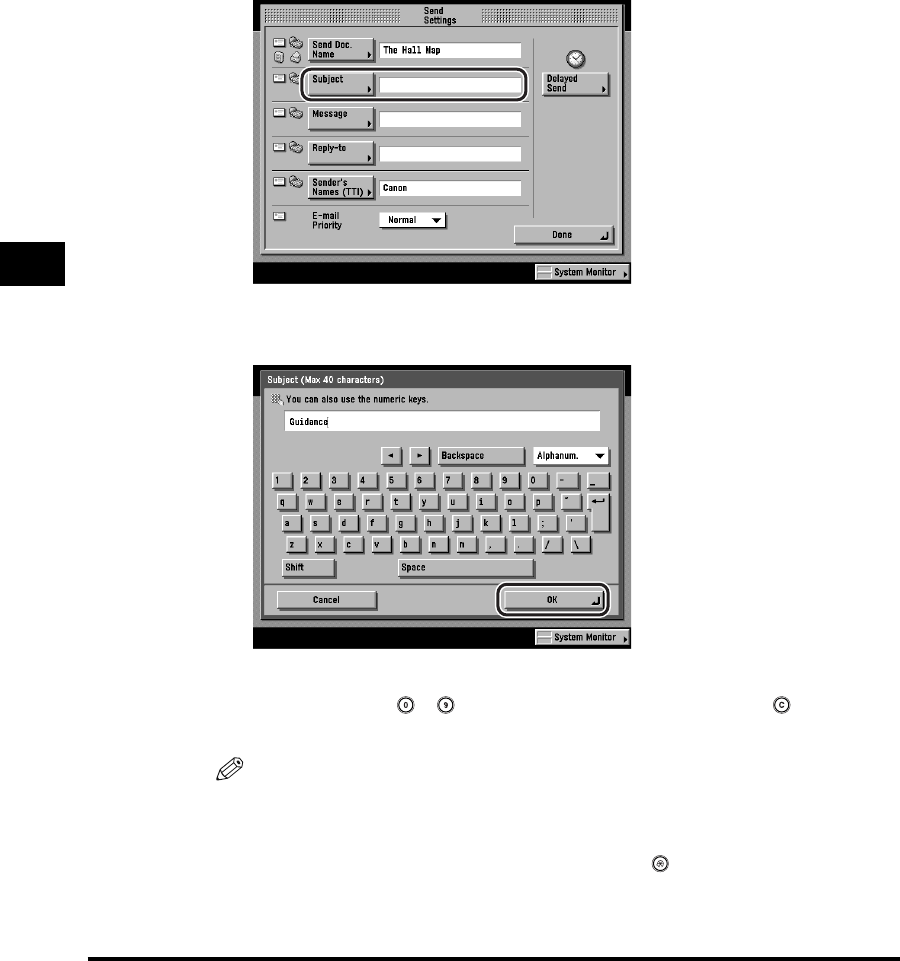
Sending Methods
5-16
Sending Documents
5
- If you do not set the document's name:
The file name prefix is generated by the job number (0001 to 4999) and three
digits that signify the page number of the image.
Example: 1042_002.tif
4
Press [Subject].
5
Enter the subject of your I-fax ➞ press [OK].
You can enter up to 40 characters for the subject.
You can also use - (numeric keys) to enter numbers, and (Clear) to
clear your entry.
NOTE
•
For instructions on entering characters, see Chapter 2, "Basic Operations," in the
Reference Guide.
•
If you do not enter a subject, the default subject set in E-mail/I-Fax Settings is used.
To access the E-mail/I-Fax Settings screen, press (Additional Functions) ➞
[System Settings] ➞ [Communications Settings] ➞ [E-mail/I-Fax Settings]. (See
"E-Mail/I-Fax Settings," on p. 10-4.)


















