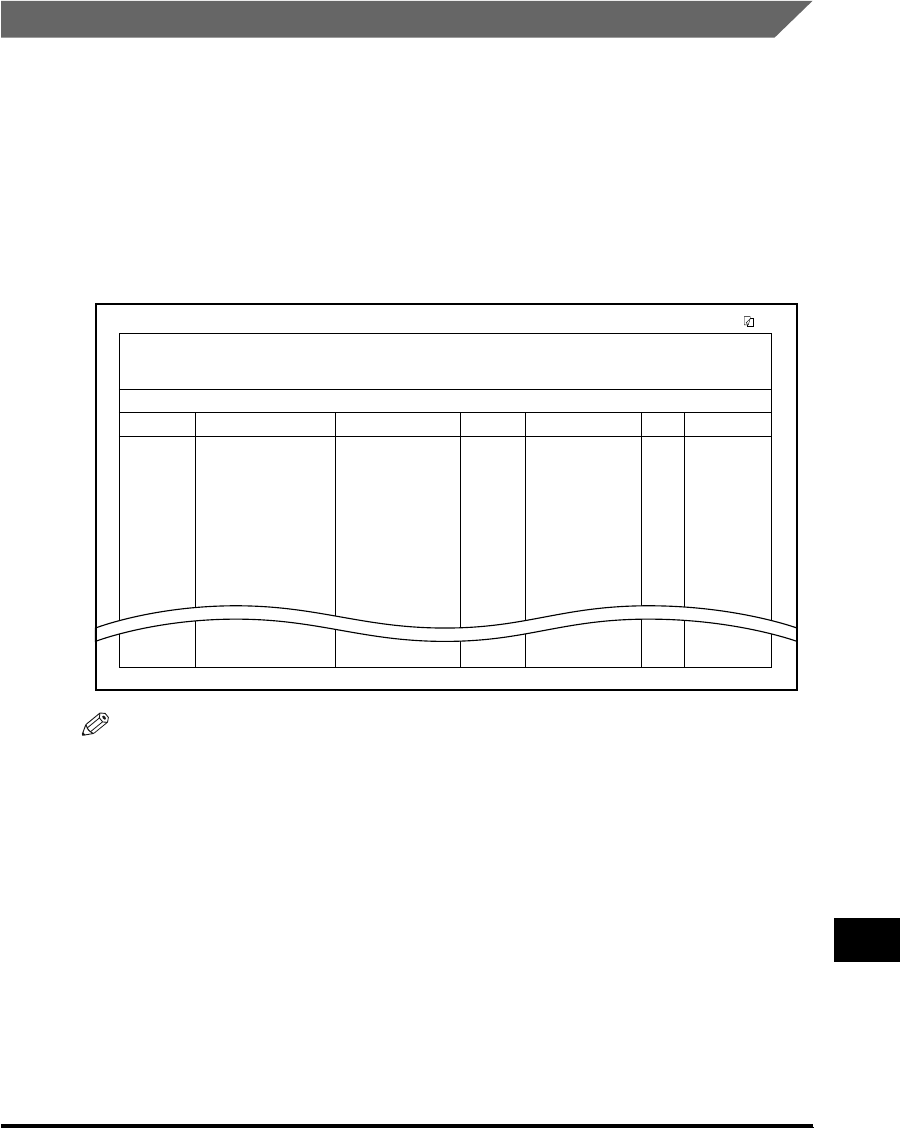
Report and List Samples
13-5
Appendix
13
Activity Report
This report is a list which enables you to check the results of all sending and
receiving transactions. An Activity Report can be printed either automatically or
manually.
An Activity Report is automatically printed when either the number of
communication results reaches 100, or a specified time is reached. The send and
receive logs can also be printed separately.
An Activity Report can be printed manually at any time from the System Monitor
screen. (See "Printing the Send Job Status/Log," on p. 7-14.)
NOTE
•
The default settings are:
- Auto Print: On
- Daily Activity Report Time: Off
- Send/Receive Separate: (Not selected)
•
A list of fax jobs is also displayed if the optional Super G3 FAX Board is installed. (See
Chapter 14, "Appendix," in the Facsimile Guide.)
•
The addresses used in the above report are fictitious.
•
If a field exceeds its display capacity, only those characters that fit on the display are
printed.
■ DEPT. ID
If Department ID Management is set, the Department ID is printed. Transmission logs are
listed according to Department ID.
04/21/2003 MON 15:30 iR C3200 001
ST. TIME
172.20.56.5
/tmp/img
01
starfish.organization
share
john@canon.com
\\
swan
\
share
\
share_dir
bob@canon.com
172.20.56.5
/tmp/img
01
starfish.organization.com
share/share_dir
DESTINATION ADDRESS
DEPT. ID : 511008
Share Folder
john
project
Bob
Share Folder
DESTINATION ID
0104
0105
0106
0107
0108
5213
0110
0111
0120
JOB NO.
TX
TX
TX
TX
TX
RX
TX
TX
TX
NG
OK
NG
--
NG
OK
OK
NG
MODE RESULT
47
1
0
1
0
1
1
1
0
PGS.
.
ACTIVITY REPORT TX/RX
********************************
********************************
*** ***
FTP
BOX
FTP
MAIL
SMB
I-FAX
FTP
BOX
FTP
14'10
#755
00'00
00'01
#802
00'01
00'04
#802
00'01
00'21
00'01
#802
04/10 12:51
04/10 15:03
04/10 15:03
04/10 15:03
04/10 15:03
04/10 15:04
04/10 15:05
04/10 15:06
04/10 15:47


















