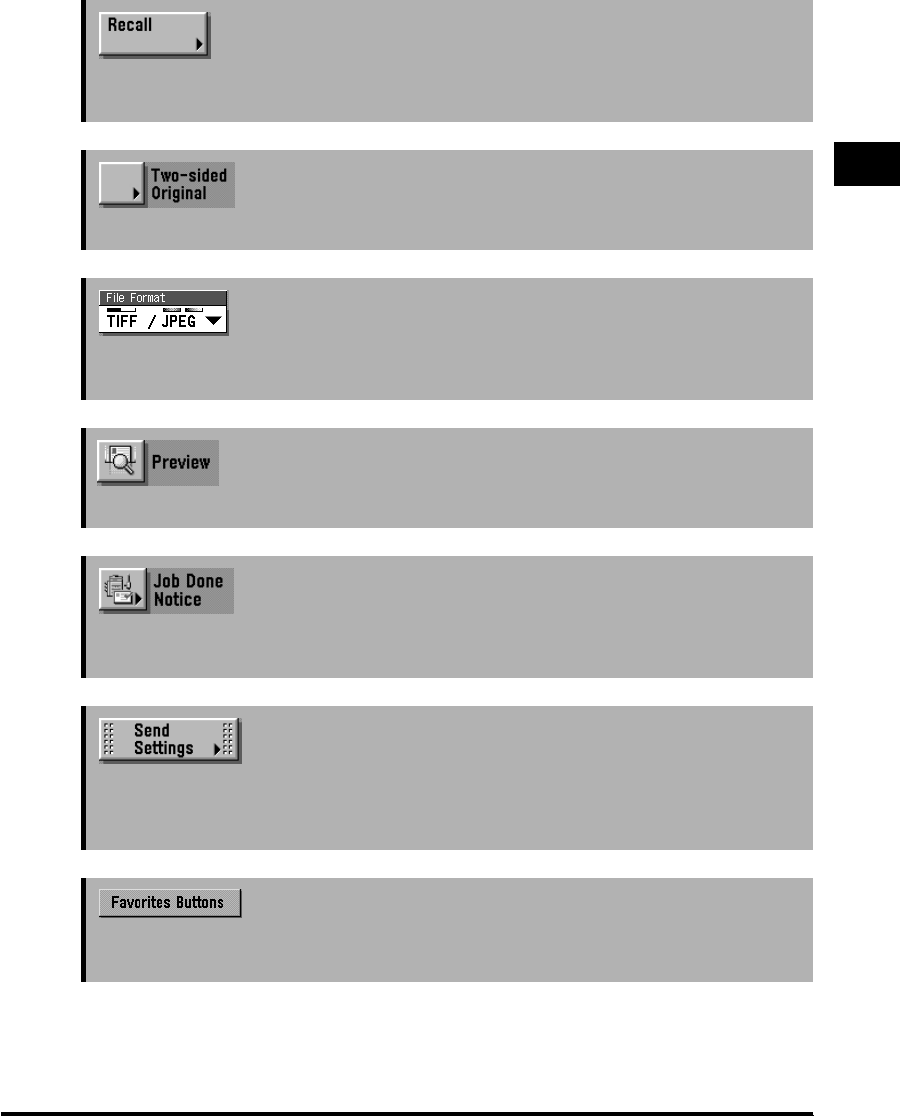
Overview of the Color imageRUNNER C3200
1-7
Introduction to Sending Functions
1
➞ See p. 5-41
Press to recall previously set send jobs including the destinations, scan settings, and
send settings. (See "Job Recall," on p. 5-41.)
➞ See p. 3-5
Press to scan both sides of the original. (See "Two-Sided Originals," on p. 3-5.)
Press to select the file format of the document you are going to send (TIFF/JPEG,
MTIFF/PDF, PDF/PDF, or PDF (Compct)).
➞ See p. 5-34
Press to verify the images before sending. (See "Previewing Originals," on p. 5-34.)
➞ See p. 5-37
Press to notify the user through e-mail that the send job has been completed. (See "Job
Done Notice," on p. 5-37.)
➞ See p. 5-2
Press to set the send settings. You can specify various settings here, such as setting for
the document to be sent at a specified time, or entering a subject for an e-mail or an I-fax.
(See "Sending Methods," on p. 5-2.)
➞ See p. 2-36
Press to recall the destinations and settings stored in a favorites button. (See "Using the
Favorites Buttons," on p. 2-36.)


















