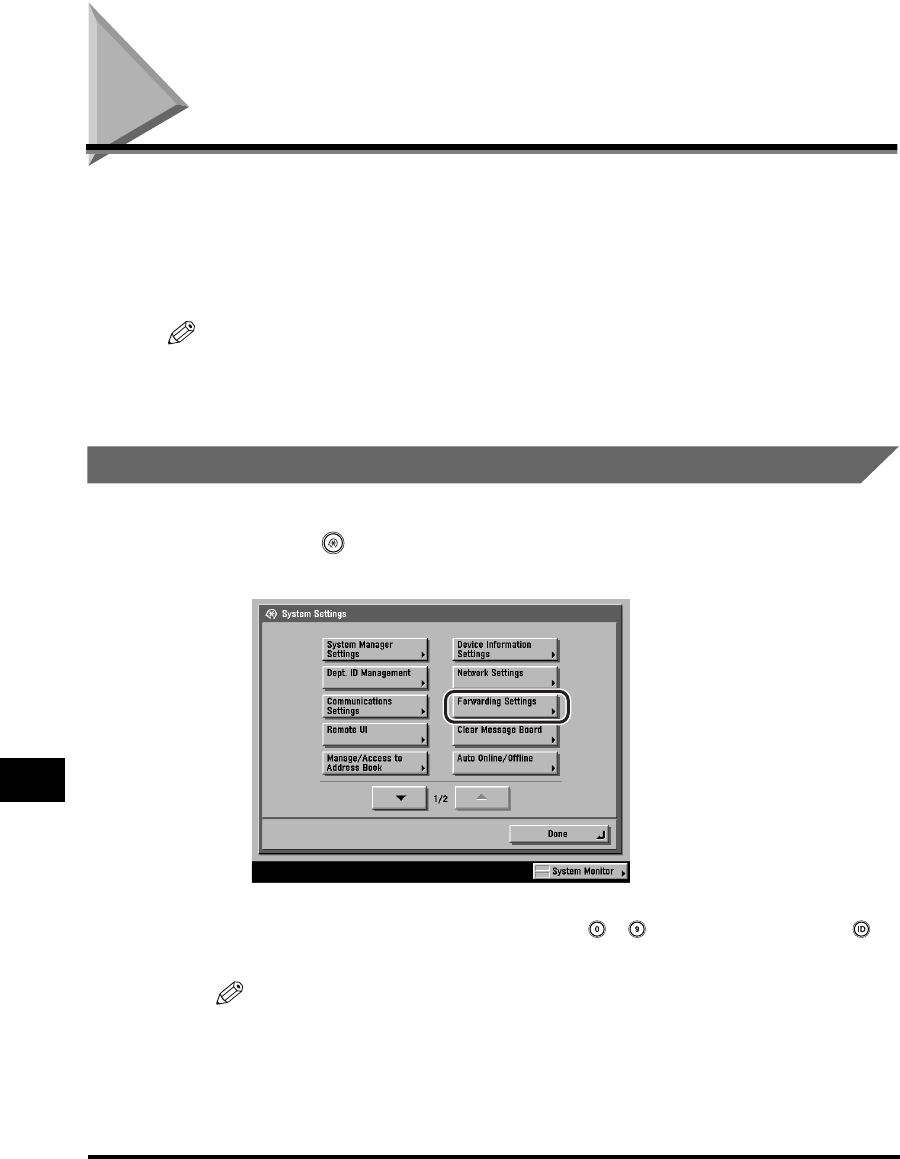
Forwarding Settings
10-26
System Manager Settings
10
Forwarding Settings
You can set the machine to store received I-fax documents in Confidential Fax
Inboxes, or forward them to other machines or file servers. If a received document
matches the forwarding conditions, it is forwarded to the specified destination. This
section explains the conditions for forwarding, and how to register, change, and
erase forwarding destinations.
NOTE
•
The maximum number of forwarding settings that you can store is 150.
•
For instructions on forwarding documents received via the Fax function, see Chapter 11,
"System Manager Settings," in the Facsimile Guide.
Storing Forwarding Settings
1
Press (Additional Functions) ➞ [System Settings] ➞
[Forwarding Settings].
If the System Manager ID and System Password have been set, enter the System
Manager ID and System Password using - (numeric keys) ➞ press
(ID).
NOTE
If the desired setting is not displayed, press [▼] or [▲] to scroll to the desired
setting.


















