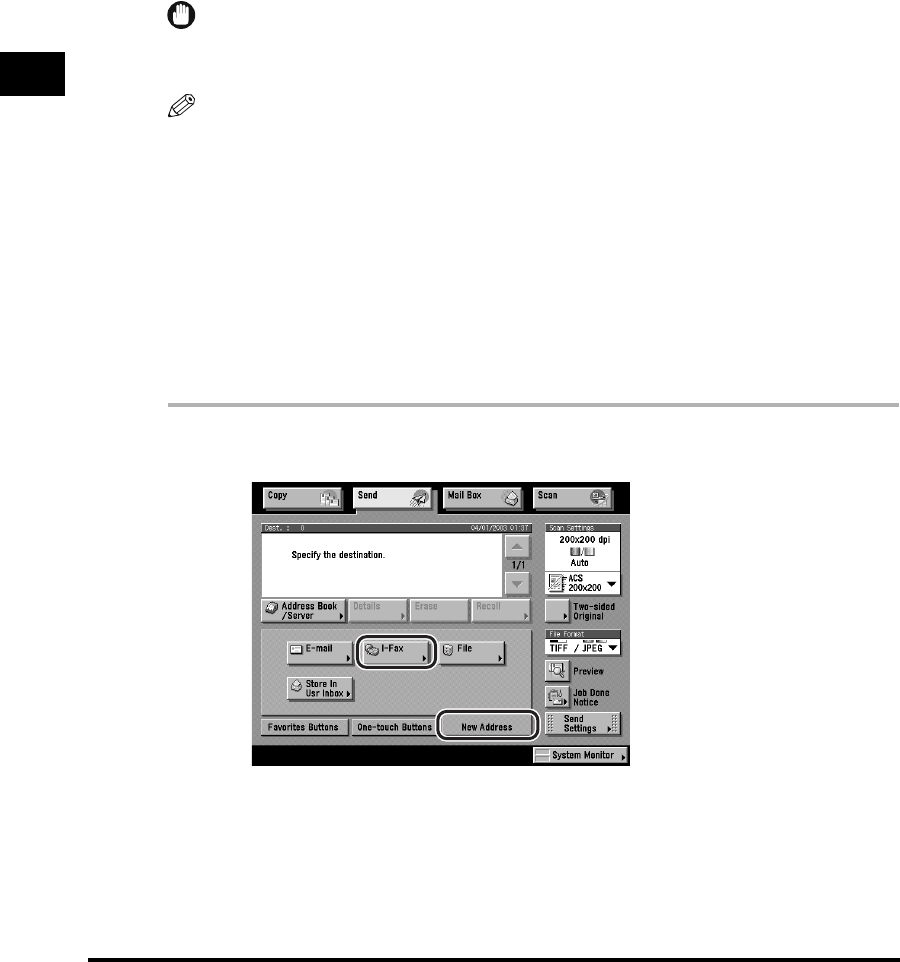
Specifying Destinations
2-8
Basic Sending Methods
2
Specifying an I-Fax Address
This mode enables you to specify a new I-fax address. Regardless of the distance
and area, I-fax helps you to reduce transmission cost by making transactions via
the Internet. You can enter an I-fax address directly from the keyboard on the touch
panel display. You can also specify the scan settings and the settings at the
destination when using I-fax.
IMPORTANT
If the destination is an I-fax address, the original is always scanned and sent in the
Black-and-White mode.
NOTE
•
Sending by I-fax has the following limitations.
- Size is fixed to LTR. This is because the sender does not know whether the machine at
the destination can receive sizes other than LTR.
- Resolution is fixed to 200 x 200 dpi. (200 x 100 dpi also can be selected optionally.)
- Images can be sent only in monochrome. They are sent in TIFF-MH format.
•
If you send by e-mail, the above-mentioned limitations do not apply. The image is sent as
a file attached to the e-mail.
- Sizes other than LTR can be selected.
- The resolution can be selected.
- Images can be sent in color also. Color images are sent in JPEG or PDF format, and
monochrome images are sent in TIFF-MMR format.
1
Press [New Address] ➞ [I-Fax].


















