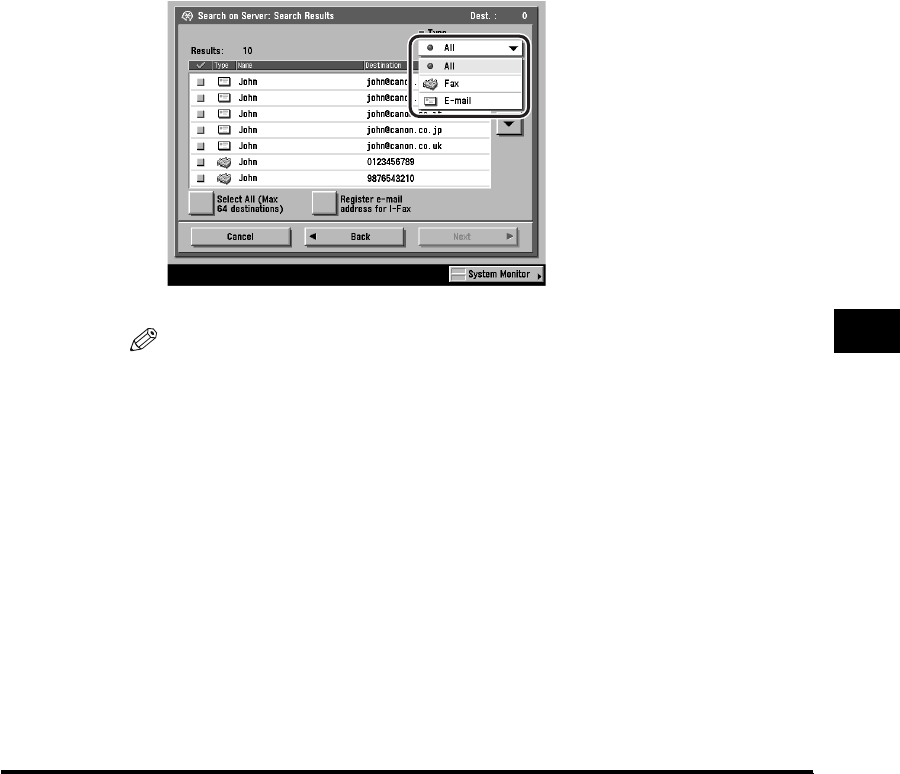
Storing New Addresses
9-43
Storing/Editing Address Book Settings
9
To continue searching, press [Back].
You can select multiple destinations.
If the desired destination is not displayed, press [▼] or [▲] to scroll to the
desired destination.
You can register the selected e-mail address for an I-fax address by pressing
[Register e-mail address for I-Fax]. To register e-mail addresses for I-fax
addresses, register one e-mail address at a time.
If you want to select the first 64 destinations, press [Select All (Max 64
destinations)]. (If a destination is selected, the key changes to [Clear Selection].)
If the optional Super G3 FAX Board is installed, fax addresses that meet the
specified search criteria are also displayed.
If the optional Super G3 FAX Board is installed, you can restrict the type of
destinations displayed in the results list by pressing the Type drop-down list.
NOTE
To cancel a selected destination, select the destination again to clear the check
mark.
Super G3 FAX Board is installed.


















