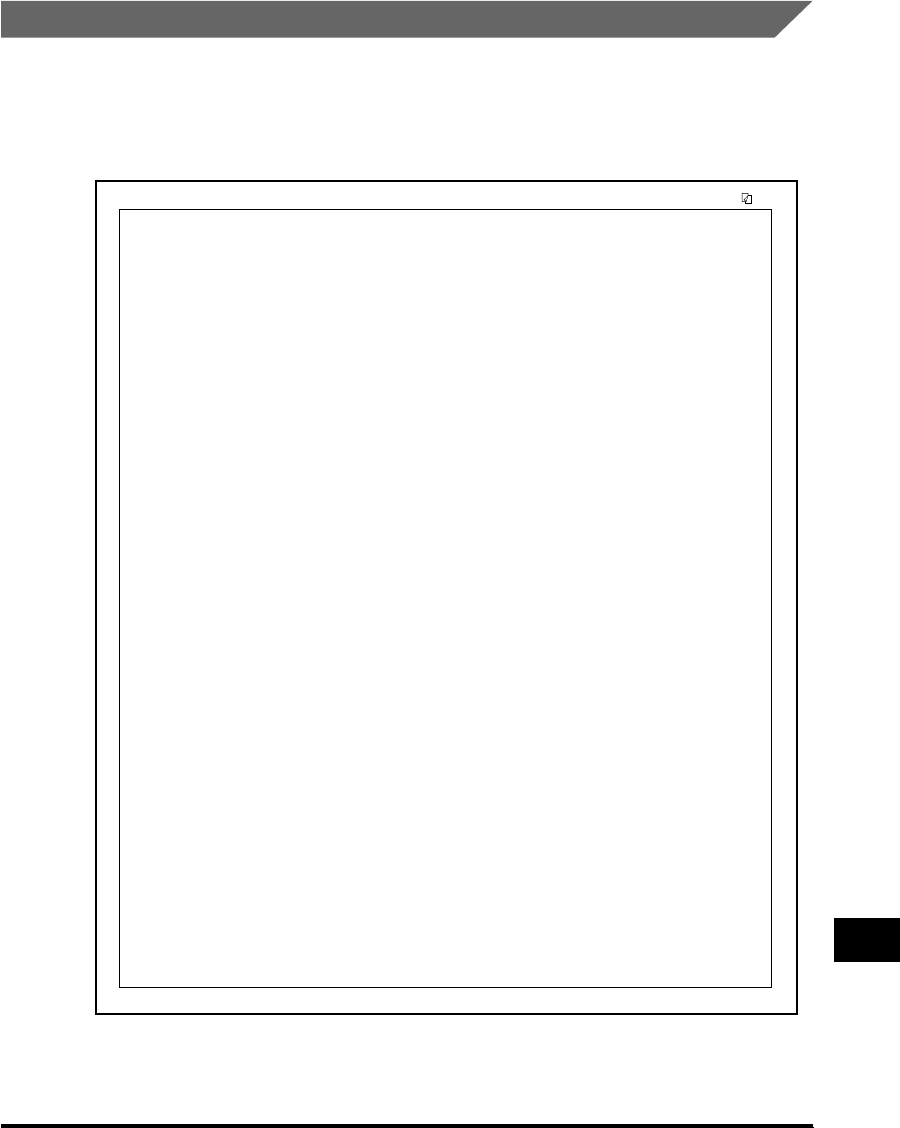
Report and List Samples
13-11
Appendix
13
User's Data List
The User's Data List prints out the Send Settings made in Communications
Settings, Report Settings, and System Settings from the Additional Functions
screen. Manually print the User's Data List whenever necessary. (See "User's Data
List," on p. 11-11.)
01: Tokyo
02: New York
03: London
Canon
On
Normal
Off
3 times
Normal
Normal
New Address
Outside
1.8
Off
On
On
On
On
On
Auto
90%
Vertical Only
On
Off
FOR ERROR ONLY
On
On
Off
Off
3 MB
Attached Image
24 Hours
Off
On
Off
On
Off
Off
04/21/2003 MON 15:30 iR C3200 001
Communications Settings
TX Settings
Sender's Names (TTI)
Unit Name
Erase Failed TX
JPEG Compression Ratio
Print Failed Forwarding Documents
Retry Times
Image Level for PDF (Compct)
Image Level for PDF (Compct)
Image Level in Text Mode
Default Screen for Send
TX Terminal ID
Gamma Value for Color Send Jobs
RX Settings
Two-sided Print
Select Cassette
Switch A
Switch B
Switch C
Switch D
Receive Reduction
Receive Reduction
Reduce %
Reduce Direction
Received Page Footer
2 ON 1 LOG
Report Settings
TX Report
Error Copy Print (Black Only)
Activity Report
Auto Print
Daily Activity Report Time
Send/Receive Separate
System Settings
Communications Settings
E-mail/I-Fax Settings
Maximum Data Size For Sending
Default Subject
Full Mode TX Timeout
Print MDN/DSN on Receipt
Always send notice for RX errors
Use Send Via Server
Memory RX Inbox Settings
Use I-Fax Memory Lock
Memory Lock Start Time
Memory Lock End Time
.
*********************************************
*********************************************
USER'S DATA LIST (Communications)
*** ***


















