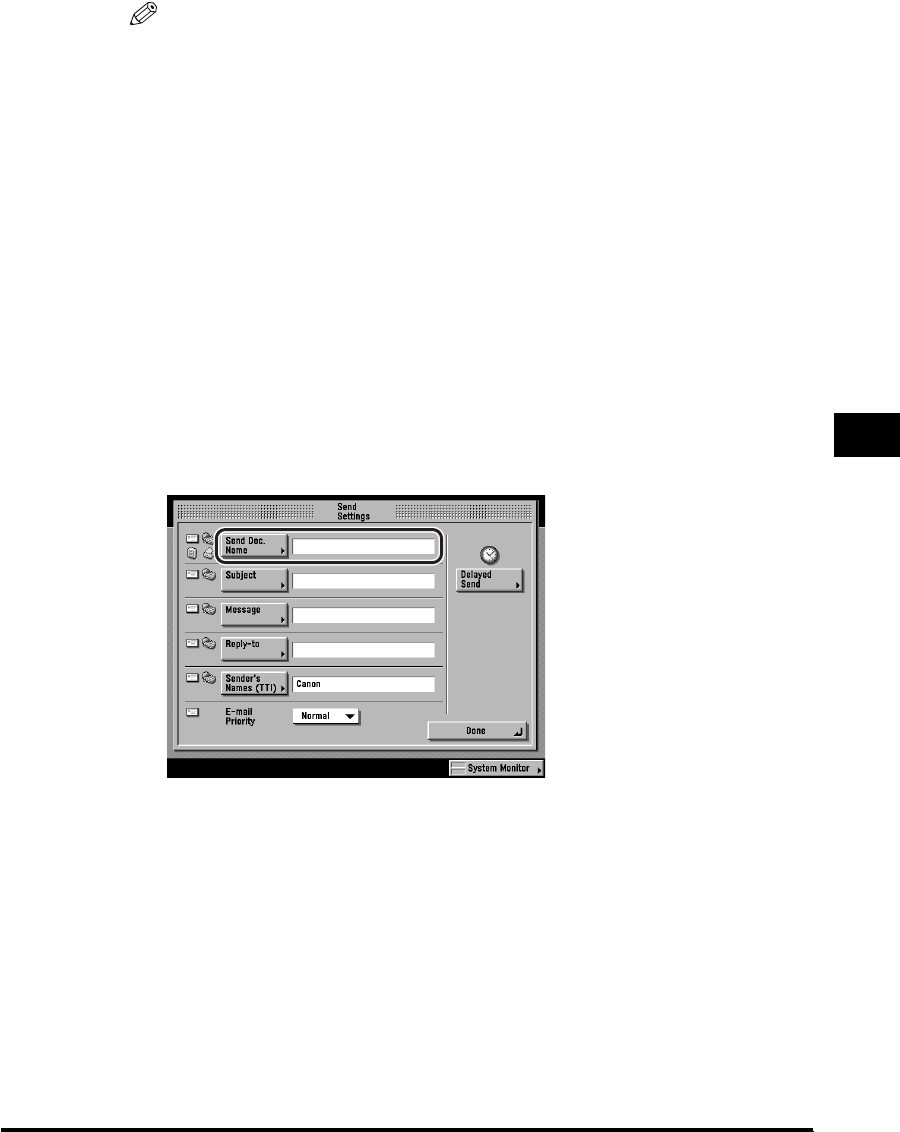
Sending Methods
5-3
Sending Documents
5
NOTE
•
For instructions on placing your originals, see "Placing Originals," on p. 1-35.
•
For instructions on specifying an e-mail address, see "Specifying an E-Mail
Address," on p. 2-6.
•
For instructions on specifying addresses stored in the Address Book, see "Using
the Address Book," on p. 2-2.
•
For instructions on specifying addresses not registered in the Address Book, see
"Using the New Address Tab," on p. 2-5.
•
For instructions on specifying addresses using the one-touch buttons, see "Using
the One-Touch Buttons," on p. 2-34.
•
For instructions on specifying addresses and settings using the favorites buttons,
see "Using the Favorites Buttons," on p. 2-36.
•
For instructions on specifying a destination by searching through the directory
listings on a server on the network using LDAP (Lightweight Directory Access
Protocol), see "Using a Server," on p. 2-38.
•
You can also set the scan mode for your documents. See "Selecting a Scan Mode,"
on p. 3-2.
2
Press [Send Doc. Name].


















