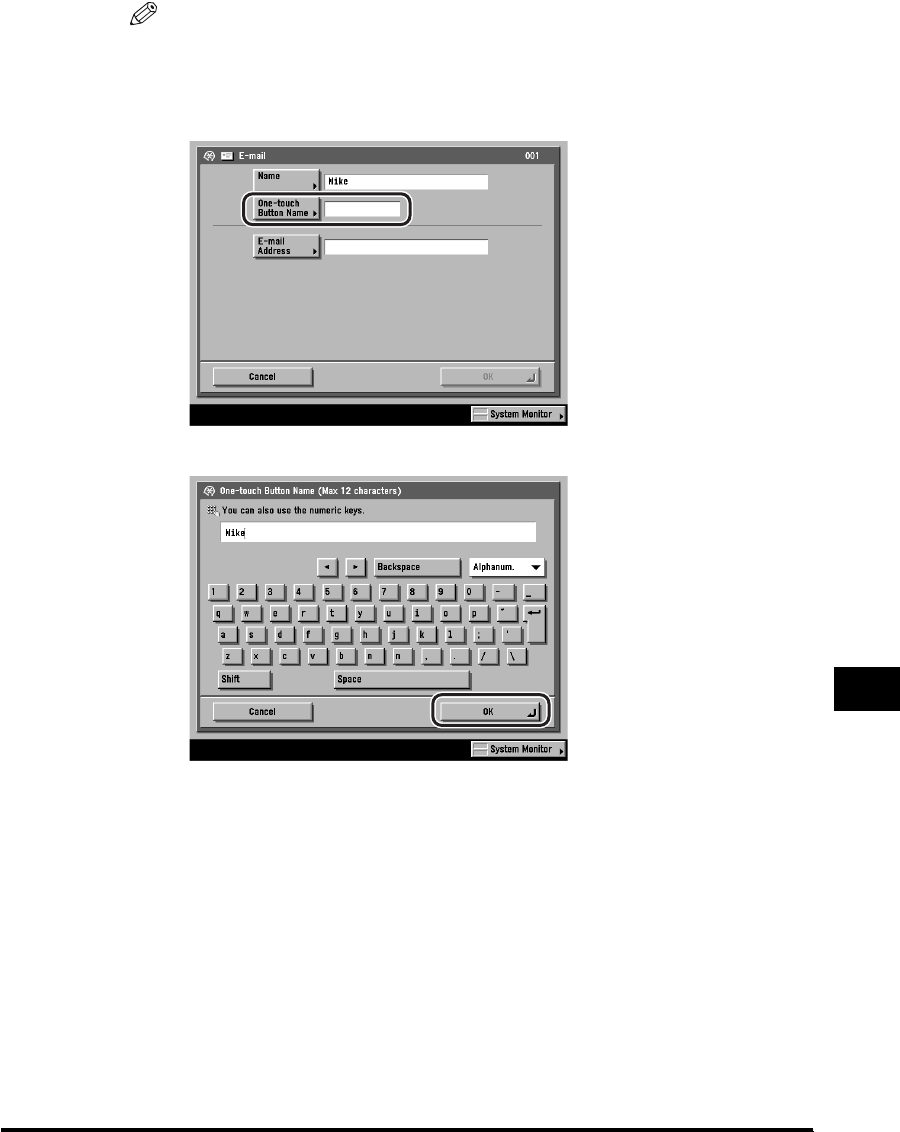
Storing/Editing One-Touch Buttons
9-63
Storing/Editing Address Book Settings
9
NOTE
The first character that you enter for the name is used for sorting the address list
when you press keys, such as [ABC], [DEF], and [GHI], on the Search Address
Book/Server screen.
❑ Press [One-touch Button Name].
❑ Enter a name for the one-touch button ➞ press [OK].
You can enter up to 12 characters for the one-touch button's name.
If you press [Shift], the entry mode changes to the upper case mode, in which
upper case characters and some symbols (e.g., @) can be entered.


















