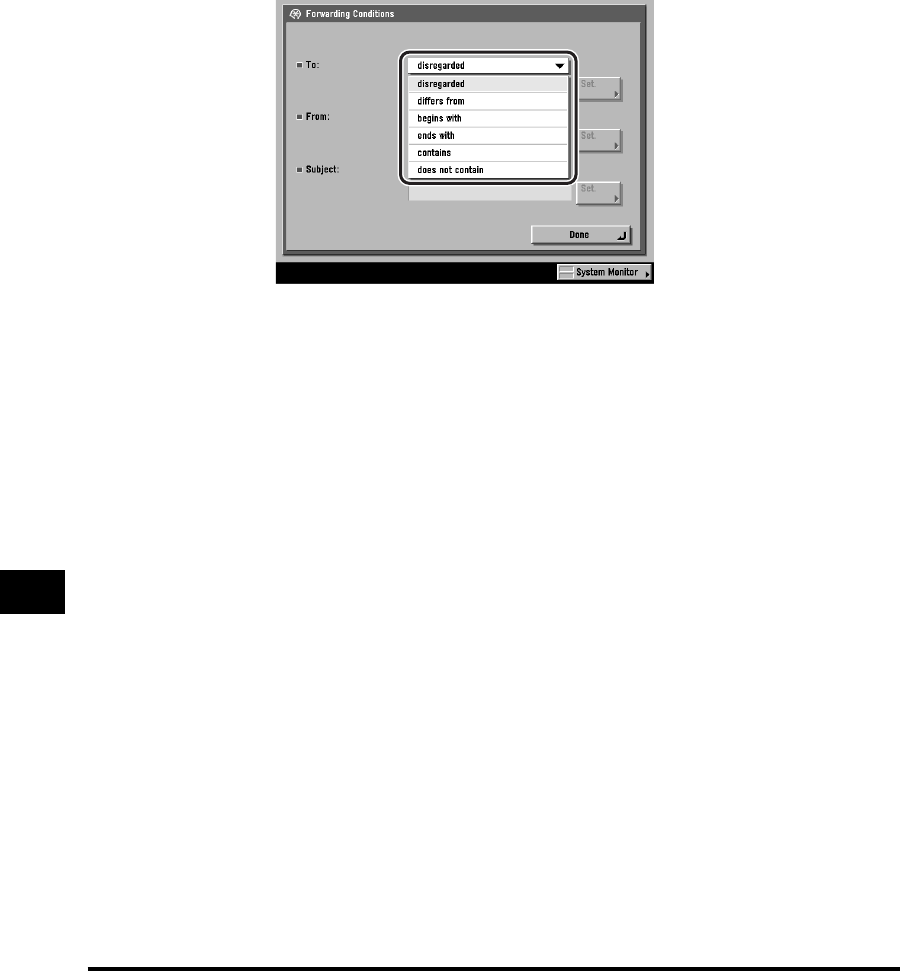
Forwarding Settings
10-30
System Manager Settings
10
8
Set the forwarding conditions.
● If the optional Super G3 FAX Board is not installed, or [I-Fax] is
selected as the receive type:
❑ Press the To, From, or Subject drop-down list.
The available forwarding conditions are:
[disregarded]: Disregards the To, From, or Subject information as
forwarding conditions.
[equals]: Forwards the document if the From or Subject
information matches all of the characters entered.
[differs from]: Forwards the document if the To, From, or Subject
information differs from the characters entered.
[begins with]: Forwards the document if the To, From, or Subject
information begins with the characters entered.
[ends with]: Forwards the document if the To, From, or Subject
information ends with the characters entered.
[contains]: Forwards the document if the To, From, or Subject
information contains the characters entered.
[does not contain]: Forwards the document if the To, From, or Subject
information does not contain the characters entered.
[equals] is not an option for <To>.


















