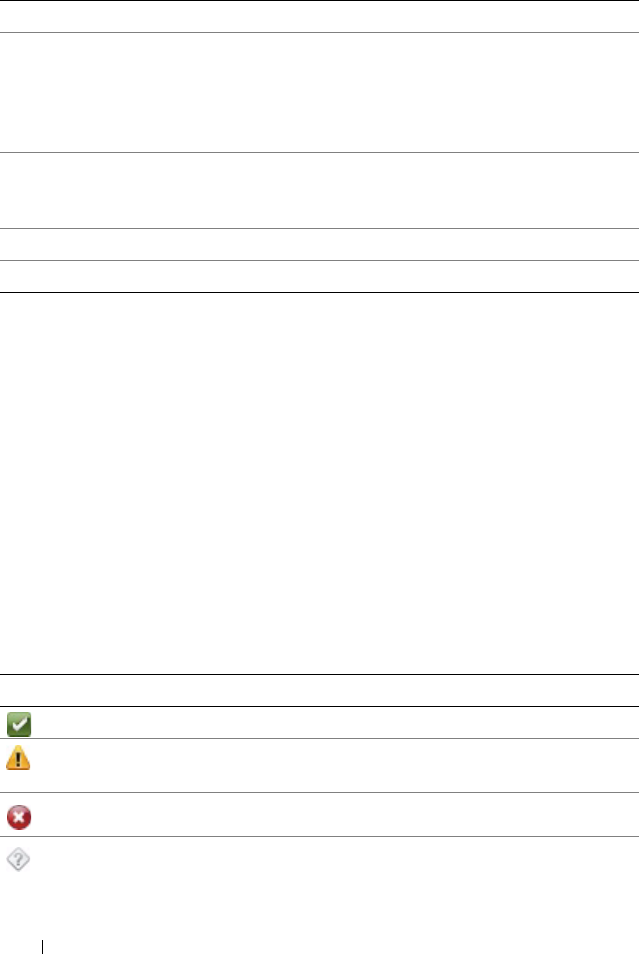
330 Recovering and Troubleshooting the Managed System
Using the System Event Log (SEL)
The SEL page displays system-critical events that occur on the managed
system.
To view the System Event Log:
1
In the
System
tree, click
System
.
2
Click the
Logs
tab and then click
System Event Log
.
The
System Event Log
page displays the event severity and provides other
information as shown in Table 19-7.
3
Click the appropriate
System Event Log
page button to continue
(see Table 19-7).
Autoconfig Enabled Yes or No. AutoConfig lets the Server Administrator obtain
the IPv6 address for the iDRAC NIC from the Dynamic Host
Configuration Protocol (DHCPv6) server. Also, deactivates
and flushes out the Static IP Address, Prefix Length, and
Static Gateway values.
Use DHCPv6 to
obtain DNS server
Addresses
Yes or No. Indicates if you want to use DHCPv6 to obtain
DNS server addresses.
Preferred DNS Server Indicates the static IPv6 address for the preferred DNS server.
Alternate DNS Server Indicates the static IPv6 address for the alternate DNS server.
Table 19-7. Status Indicator Icons
Icon/Category Description
A green check mark indicates a healthy (normal) status condition.
A yellow triangle containing an exclamation point indicates a
warning (noncritical) status condition.
A red X indicates a critical (failure) status condition.
A question mark icon indicates that the status is unknown.
Table 19-6. IPv6 Information Fields
(continued)
Field Description


















