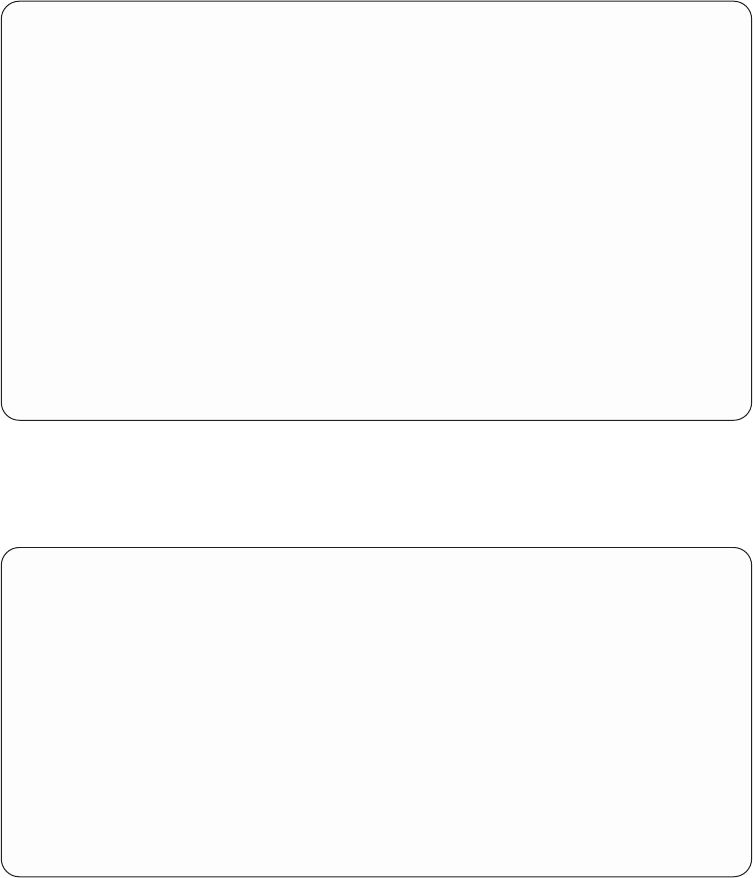
Address information function
Press the Address Information function key to display configuration information. Use
the details to determine the location of the card.
For details on the logical address format as it appears on the printout, see “Logical
address format” on page 114.
You can also display logical address information from the hardware service
manager function (see Chapter 2, “Hardware Service Manager” on page 45).
Note: The logical address field that appears on the Display Address Information for
Resource display does not list the address in the BBCb format.
Log Summary by Class
From . . : 01/11/93 11:13:39 To..: 02/22/93 11:13:39
Type options, press Enter.
5=Display 6=Print
Opt Class / System Reference Code Count
*ALL ..................... 100
Machine Check................ 1
B600 0219................. 1
Permanent.................. 19
B005A416................. 15
2621B000................. 2
6380FF04................. 2
Temporary .................. 20
B0051A06................. 20
Informational................ 20
F3=Exit F5=Refresh F12=Cancel
Figure 42. Example Log Summary by Entry Classification and Reference Code
Log Summary by Resource Name
From . . : 01/06/94 20:41:20 To..: 01/07/94 20:41:21
Type options, press Enter.
5=Display 6=Print
Opt Resource Name Count
*ALL ..................... 60
...................... 12
CTL01.................... 31
DC01 .................... 1
DC03 .................... 10
WS01 .................... 6
F3=Exit F5=Refresh F12=Cancel
Figure 43. Example Log Summary by Resource Name
106 Service Functions V5R2


















