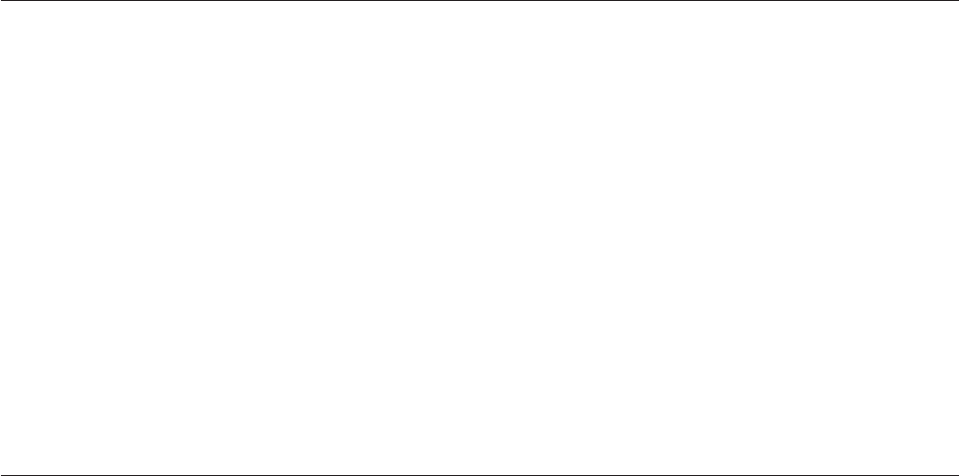
Ethernet/IEEE 802.3 transceiver adapter cable
andcardwrap............264
Facsimile adapter cable wrap connector wiring 265
DDI transceiver adapter cable and card wrap 265
PCI communications card wrap connector
wiring ...............266
Communications signal voltage levels .....267
Hardware information
The iSeries system consists of the system unit and the various attached hardware.
For more information on system hardware, see the following:
v Chapter 2, “Hardware Service Manager” on page 45
v Chapter 3, “Product Activity Log” on page 99
v “System power overview”
v “Resource names” on page 242
v “Type, Model, and Part Number List” in the Problem Analysis information for
your system.
v Locations and addressing sections in the Problem Analysis information for your
system.
v “Configuration Rules” in the AS/400e server 170, 250, 6xx, 7xx, and Sxx System
Installation and Upgrade information.
Note: Configuration rules information is not available for all system types.
System power overview
Power supply
Power for the iSeries systems is supplied using the distributed power concept or
by a centralized power supply. The power supply in a distributed power system
provides a single voltage to the system bus and device regulators. Power supplied
by a centralized power supply provides all the voltages that are needed in the
system. For information on the power distribution, see “Locations and Addresses”
in the Problem Analysis information for your system.
Battery power unit
The battery power unit is available on most iSeries models that have system power
control network (SPCN) installed and some iSeries models without SPCN until
release V5R1 (dual line cord power backup is available on most models later than
release V5R1). It provides temporary auxiliary power to the system in the event of
an ac power loss.
When you install or replace a battery power unit in a non-SPCN model, you
should update the system information by selecting the Battery power unit
information option from the Hardware Service Manager display. This option allows
you to display the location of the battery power units on the system and update
the manufacture dates.
To update this information on a system that contains SPCN, select System Power
Control Network (SPCN) from the Hardware Service Manager display.
For more information on the Battery Power Unit Information option, see “Battery
power unit information” on page 55.
230 Service Functions V5R2


















