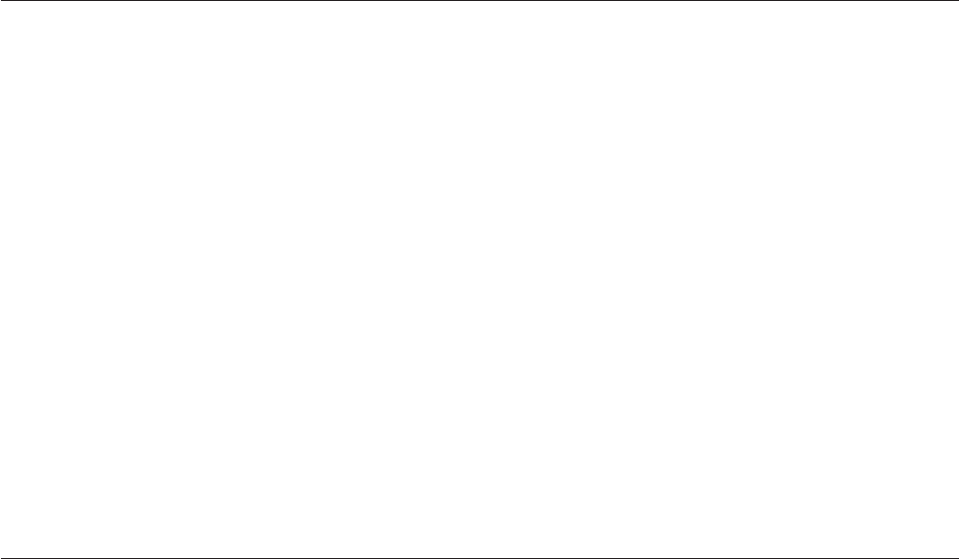
Code naming conventions
The following table lists the names and descriptions of the Licensed Internal Code
(LIC) code groups that can be loaded:
Table 44. Example Licensed Internal Code group names
Group Name Description
AJDG301 System Licensed Internal Code
AJEDA00 Common multiple function I/O processor LIC
AJENV00 Magnetic storage device LIC
AJGDF01 Common communications I/O adapter LIC
AJGJR01 Common token-ring network adapter LIC
AJGJ601 Communications Licensed Internal Code
AJGW701 Common communications IOP base LIC
AJGLD01 Communications protocol LIC
AJLYD01 Common twinaxial workstation IOP LIC
AJLYE01 Common twinaxial translation tables
AJLYG01 Common twinaxial translation tables
AJSCB01 Common service processor LIC
AJSGM01 Common system processor PAR LIC
For more information on code naming conventions, see iSeries Licensed Internal Code
Diagnostic Aids - Volume 1 .
Utilities to Install and Restore Licensed Internal Code
Introduction
Before performing problem analysis for Licensed Internal Code, ensure that the
latest level of Licensed Internal Code is on your system. To verify that the
customer has the latest Licensed Internal Code fixes applied, perform one of the
following:
v If the latest cumulative PTF package is applied, you can assume that the latest
Licensed Internal Code fixes are on your system. To view a list of the cumulative
PTF packages that are installed on your system, see “Displaying OS/400 PTFs”
on page 293.
v To view a list of the Licensed Internal Code fixes that are installed on your
system, display the information about Licensed Internal Code fixes from DST.
For more information, see “Displaying Licensed Internal Code fixes” on
page 224. The first entry that is displayed is the latest.
For more information on fixes, see “Fixes and cumulative PTF packages” on
page 223. For more details on the procedures to install and restore Licensed
Internal Code, see “Utility to install Licensed Internal Code” on page 226 or
“Utility to restore Licensed Internal Code” on page 227.
Overview of Licensed Internal Code Install and Restore
This section describes:
v How to install the system Licensed Internal Code from removable media when
the load-source disk is exchanged.
v How to restore the Licensed Internal Code from removable media for a Licensed
Internal Code upgrade.
v How to reload the Licensed Internal Code when the DST is not functional.
Chapter 8. Licensed Internal Code 225


















