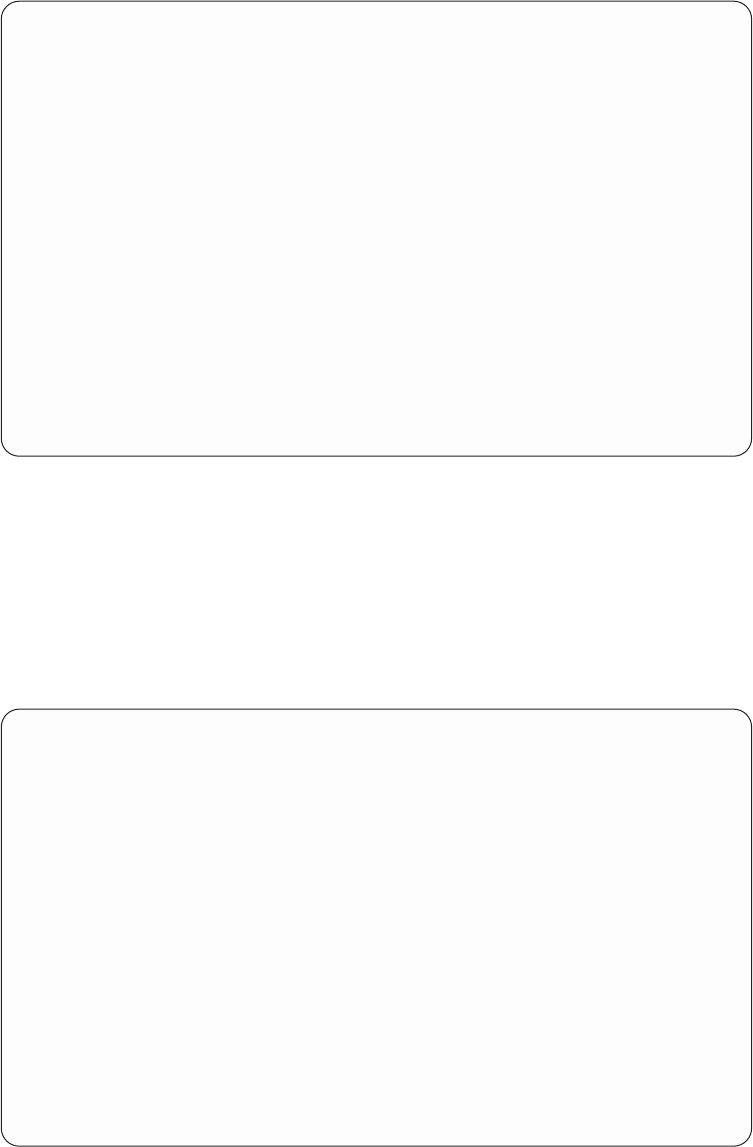
Display Detail option
You can select the Display detail on the System Power Control Network (SPCN)
display to show detailed SPCN information about a frame or unit.
If you select the Display detail next to the entry for a frame, the following display
appears with detailed information about the frame:
The fields in this display have the following meanings:
Frame
This field shows the frame address.
Type
This field shows the product type of the frame.
Results of Write Vital Product Data (VPD)
Frame......:01
Unit.......: 0
Change information and press Enter.
Type........9301
Model........001
Serial Number....10-3892064
F3=Exit F12=Cancel
Vital product data has been successfully written.
Display Detail for Frame
Frame.........:01 Load Id..........:AB109388
Type..........:9301 Reference code......:0000
Model.........:001 Alert status.......:31
Serial number.....:10-2984631 Extended status......:543F
AROS part number...............:WW193874772G
Responding to polls.............:Yes
Primary frame................:Yes
Power sequence complete...........:Yes
Fault....................:No
UEPO switch.................:On
Cable type for connector J15........:Optical
Cable type for connector J16........:Optical
Cable present for connector J18.......:Yes
Press Enter to continue.
F3=Exit F12=Cancel
236 Service Functions V5R2


















