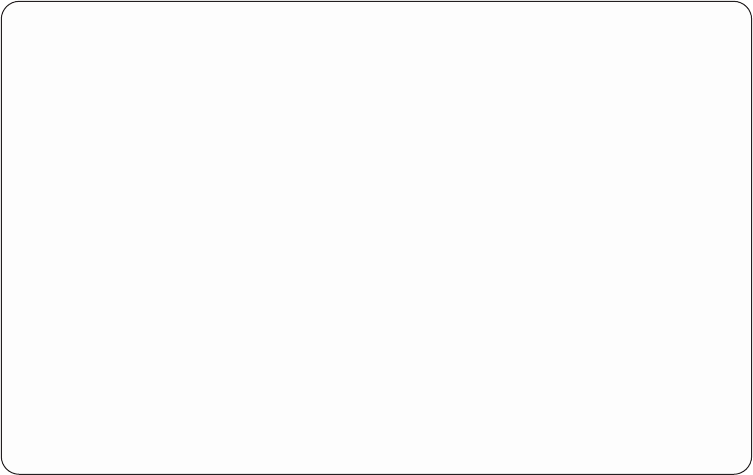
You can change detailed information about a specific resource by selecting the
Change detail option or function key. The information varies depending on the
device selected.
The following is a Change detail display for a communications IOP packaging
hardware resource:
For definitions of the fields that appear on this display, see “Display resource
details” on page 73.
Note: An asterisk symbol (*) on the left and right side of the value indicates that
this resource requires specific information from the user. For more
information, see the section entitled “Display resources requiring attention”
on page 77.
From logical displays:
You can change the logical resource name of a specific resource by selecting the
Change detail option or function key. The information varies depending on the
device selected.
Change Packaging Hardware Resource Detail
Description............: Communications IOP
Type-Model ............: 2620-001
Serial number...........: 10-3157011
Type changes, press Enter.
Resource name........... C17_________________________________
Actual type............ ____________________________________
Actual model ........... ____________________________________
Actual manufacturing ID...... ____________________________________
Shared by multiple systems .... 2 1=Yes 2=No
Manufactured by IBM........ 1 1=Yes 2=No
Service provider ......... ___________________________________
More...
F3=Exit F5=Refresh F6=Print
F9=Display detail F12=Cancel
Figure 18. Example Change Packaging Hardware Resource Detail display
62 Service Functions V5R2


















