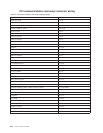This is a copy of the data that was first stored on the load-source disk, plus a
current link map and any MSD data still in main storage. The MSD library
allows you to work with copies of MSDs. The contents of the MSD library is
stored in auxiliary storage. You can access dumps in the MSD library to assist in
problem analysis.
For more information on how to display a main storage dump, see “Main storage
dump manager” on page 30 and the iSeries Licensed Internal Code Diagnostic Aids -
Volume 1.
For more information on how to copy a main storage dump, see “Copying a main
storage dump” on page 272.
Automatic main storage dump
When the system stops due to a hardware or software failure, the service processor
begins the main storage dump process. (To check whether the system performed
an MSD or to verify that a current MSD is on the system, see “Error recovery for
dumps” on page 276.)
When the service processor begins the main storage dump process, the control
panel displays D1xx 3xxx reference codes. When the initial stages of the MSD are
complete, the service processor performs one of the following:
v Displays a reference code on the control panel (if it cannot continue).
v Begins an MSD IPL and displays C6xx 44xx SRCs along with the IPL SRCs on
the control panel.
Note: For more information on C6xx 44xx and D1xx 3xxx SRCs, see “General
status SRCs” on page 214.
When the system completes the dump, data for the current MSD is either placed
on the load-source disk or held in main storage. The Main Storage Dump Manager
(MSDM) function then starts.
When a failure causes the system to perform a main storage dump, the Main
Storage Dump Manager SRC display (Figure 81 on page 271) will appear as soon as
the last disk unit reports in.
Note: If not all disk units report in (after about 40 minutes), the Disk Configuration
Error Report screen will appear when the user specifies an action that
requires access to auxiliary storage. Note the error that appears on the
display. This can help during problem analysis. Press the F3 (Exit) key to
continue to view the current MSD or copy it to removeable media.
270 Service Functions V5R2