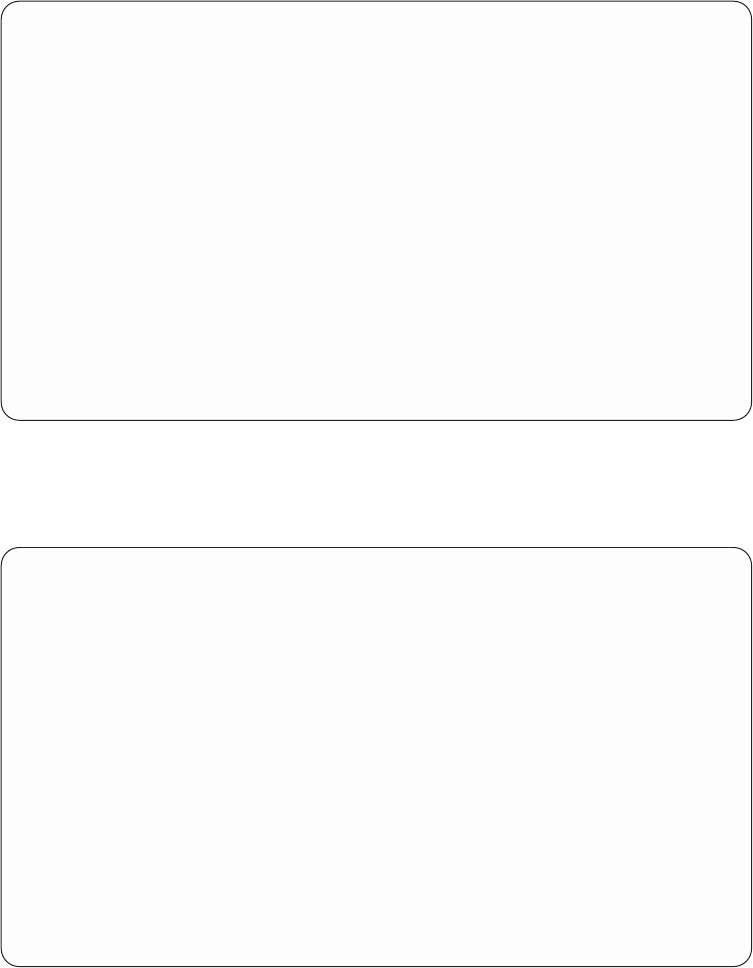
The following panel type functions are available to the primary and secondary
partitions with some restrictions as covered in previous topics.
v 1 = Power on
Use this option to start an IPL on a secondary partition that is in the off state.
v 3 = IPL restart
CAUTION:
Using this option may cause damage to system and user data.
Use this option to start an IPL for a partition that is not in the off state. This
option is similar to panel function 3, so a normal shutdown is not performed for
the partition and the IPL is immediately restarted.
Work with Partition Status
System: S1021B9M
Type options, press Enter.
34=Force CPM or MSD IPL retry 51=Display processor status
65=Deactivate remote service 66=Activate remote service
67=Disk unit IOP reset/reload 68=Power off domain
Partition IPL IPL Sys IPL Reference
Opt Identifier Name Source Mode State Action Codes
_ 0 PRIMARY B Manual On IPL 11
_ 1 MUM511 B Manual On IPL
_ 2 MAN522 B Manual On IPL
_ 3 MAN531 B Manual On IPL
_ 4 MUCK B Manual On IPL
_ 5 SUSEQ C Manual Off IPL
_ 6 SUSEQP2 D Manual Failed Hold B206 6905
_ 7 MAN531 B Manual On IPL
F3=Exit F5=Refresh F10=Monitor partition status
F11=Work with partition configuration F12=Cancel F23=More options
Figure 65. Example of Work with Partitions Status display (continued)
Work with Partition Status
System: S1021B9M
Type options, press Enter.
69=Power on domain 70=Dump MFIOP
Partition IPL IPL Sys IPL Reference
Opt Identifier Name Source Mode State Action Codes
_ 0 PRIMARY B Manual On IPL 11
_ 1 MUM511 B Manual On IPL
_ 2 MAN522 B Manual On IPL
_ 3 MAN531 B Manual On IPL
_ 4 MUCK B Manual On IPL
_ 5 SUSEQ C Manual Off IPL
_ 6 SUSEQP2 D Manual Failed Hold B206 6905
_ 7 MAN531 B Manual On IPL
F3=Exit F5=Refresh F10=Monitor partition status
F11=Work with partition configuration F12=Cancel F23=More options
Figure 66. Example of Work with Partitions Status display (continued)
Chapter 4. Service Reference Procedures 145


















