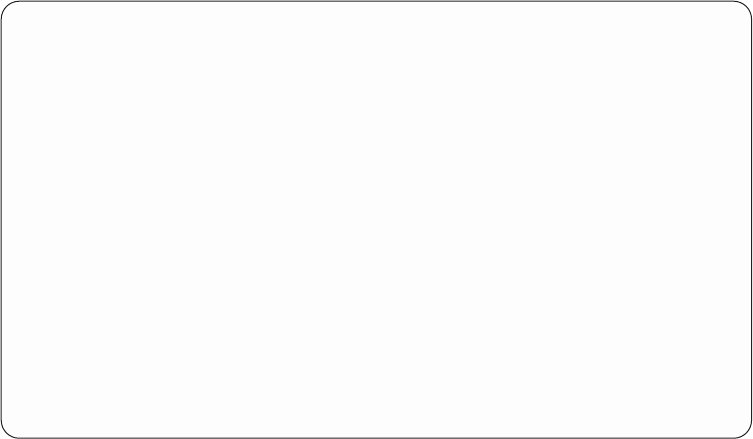
Display resource details
From packaging displays:
You can select the Display detail option from various packaging resource displays.
This option allows you to view additional information about a specific resource.
Use this option to display the location information on a specified resource. The
information that is displayed varies depending on the type of resource that is
chosen. The display below shows detail for a communications IOP packaging
hardware resource.
Logical Hardware Resources Associated with IOP
Type options, press Enter.
2=Change detail 4=Remove 5=Display detail 6=I/O Debug
7=Verify 8=Associated packaging resource(s)
Resource
Opt Description Type-Model Status Name
_ Multiple Function IOP * 9162-001 Operational CMB01
_ Disk Controller 6606-030 Operational DC02
_ Disk Unit * 6606-030 Operational DD002
_ Disk Controller 6605-030 Operational DC01
_ Disk Unit 6605-030 Operational DD001
_ Tape Controller 6380-001 Operational DC03
_ Tape Unit 6380-001 Operational TAP01
F3=Exit F5=Refresh F6=Print F8=Include non-reporting resources
F9=Failed resources F10=Non-reporting resources
F11=Display serial/part numbers F12=Cancel
Figure 25. Example Logical Hardware Resources Associated with IOP display
Chapter 2. Hardware Service Manager 73


















