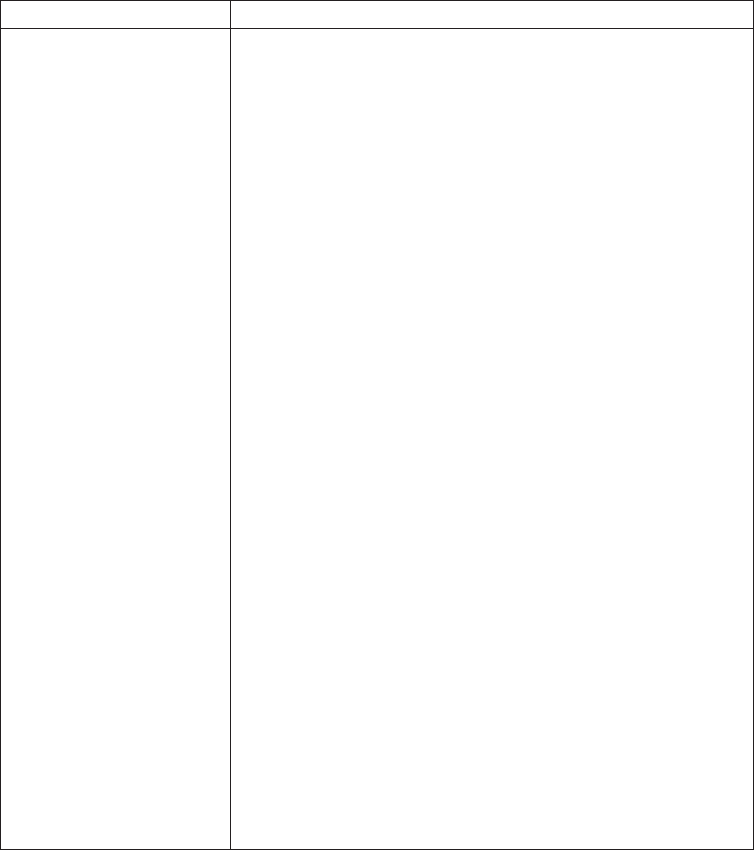
Table 2. Paging environments and the work with disk unit options (continued)
Paging environment Work with disk unit options
Full paging
1. Display disk configuration
v Display disk configuration status
v Display disk configuration capacity
v Display disk configuration protection
v Display non-configured units
v Display device parity status
v Display disk hardware status
v Display disk compression status
2. Work with disk configuration
v Display disk configuration
v Add units to ASPs
v Work with ASP threshold
v Include unit in device parity protection
v Enable remote load-source mirroring
v Disable remote load-source mirroring
v Start compression on non-configured units
v Add units to ASPs and balance data
v Start device parity protection
3. Work with disk unit recovery
v Replace configured unit
v Disk unit problem recovery procedures
– Initialize and format disk units
– Display/change page data
– Analyze disk unit surface
v Suspend mirrored protection
v Resume mirrored protection
v Delete disk unit data
v Rebuild disk unit data
v Rebuild IOP cache storage
Work with disk configuration: Options and menu flow for the Work with disk
configuration option vary depending on the system paging environment (see
“System paging environments” on page 2). Options are:
v Display disk configuration
For details on this option, see the main heading “Display disk configuration” on
page 18.
v Add units to ASPs
For details on this option, see the main heading “Work with ASP configuration”
on page 18.
v Add units to ASPs and balance data
For details on this option, see the main heading “Work with ASP configuration”
on page 18.
v Work with ASPs threshold
For details on this option, see the main heading “Work with ASP threshold” on
page 18.
Chapter 1. Dedicated Service Tools (DST) 17


















