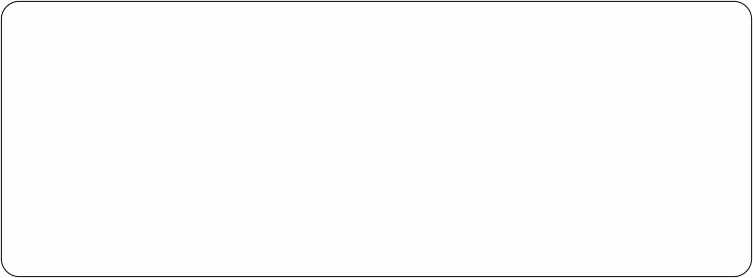
Usually, the serial number information is not needed, but if the server detects a
duplicate Frame ID in your Device Concurrent Maintenance request, you will be
returned to this same screen with a blank serial number field. Simply put the serial
number for the CEC that originally controlled the frame into this field. This serial
number can be found in the Service Action Log FRU Details or in Hardware
Service Manager information screens.
In Figure 16, the disk unit has a Frame ID of 1, a Position of L01, and a Resource
Name of DD037. To perform device concurrent maintenance on this unit, fill in the
information as shown in Figure 17. Press Enter. If the device is unable to report in
or you are installing a device into an empty slot, use Frame ID and Position
instead of Resource Name.
Action to be performed
If removing the device, specify 1. If inserting the device, specify 2.
Time delay needed in minutes
Enter 00 in this field if you do not want any delay before the process begins. If you
enter a value in this field, the device will wait that long after you press Enter to
begin the operation. Typically you will enter a value if the device is at a different
location and it will take you a while to get to that location. The device might be in
a different room, for example.
Disk Unit Hardware Resource Information Details
Type........................: 6713
Model.......................: 050
Level.......................: 3
Serial Number...............: 68-xxxxx
Resource Name...............: DD037
Physical location:
Frame ID...................: 1
Card position..............:
Device position............: L01
Figure 16. Example Disk Unit Hardware Resource Information Details display
Figure 17. Example Device Concurrent Maintenance with data for Frame ID and Position
fields
60 Service Functions V5R2


















