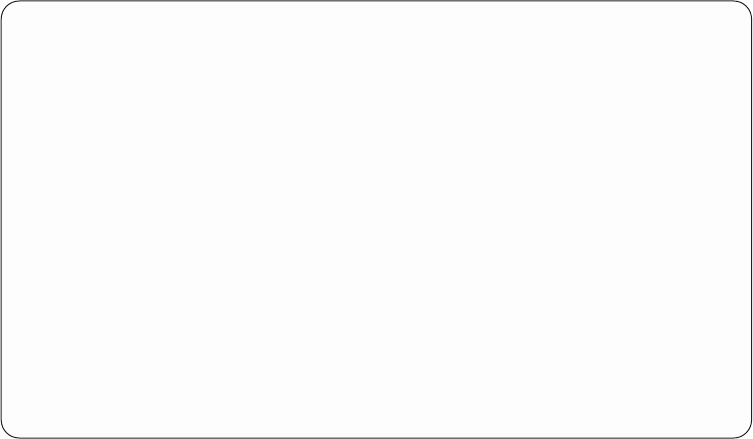
– System board
– System card
v Communications
– I/O bus
– Adapter
– Port
– Channel
Display resources requiring attention
From Hardware Service Manager display:
The Display resources requiring attention function key appears on the Hardware
Service Manager display. Most hardware resources automatically report
information to the system, but some resources might require user input. This
function scans the system for packaging resources that need more information in
order to be correctly displayed on the packaging displays. User input might be
required for the following:
v EIA location information is missing.
v Frame ID information is missing.
v The resource cannot determine if it is mounted in a frame (rack-mounted) or if it
is a stand-alone unit.
If no resources currently require attention, the following message displays:
No hardware resources currently require
attention.
If there are resources that need attention, the Hardware Resources That Require
Attention display appears.
To update or change the resource information from the Hardware Resources That
Require Attention display, select the Change detail option (see “Change resource
Hardware Resources That Require Attention
Type options, press Enter.
2=Change detail 5=Display message(s)
Opt Description Type-Model Frame ID Resource Name
Disk Controller 9337-220 DE01
Disk Controller 9337-020 DE02
Disk Controller 9337-480 DE04
Disk Controller 9337-222 DE03
Disk Controller 9337-240 DE05
Disk Controller 9337-240 DE06
F3=Exit F5=Refresh F6=Print
F10=Packaging hardware resources F12=Cancel
Figure 28. Example Hardware Resources That Require Attention display
Chapter 2. Hardware Service Manager 77


















