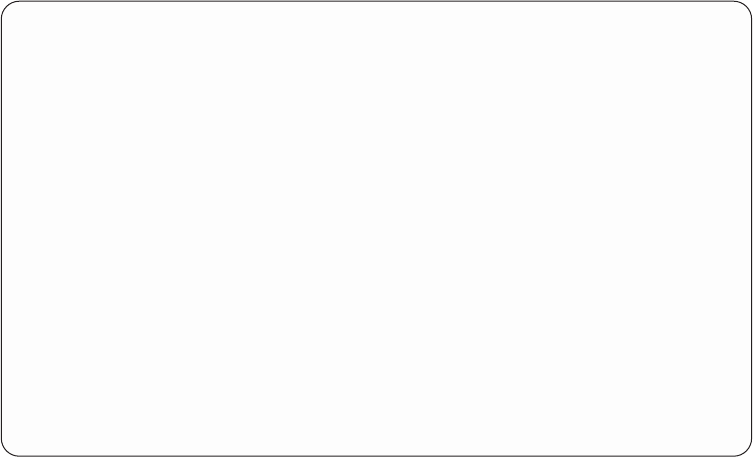
You can advance one sector at a time by pressing F15, or you can return to the
previous sector by pressing F14. Also, you can type over the Starting sector address
field. This field gives you direct access to any sector on the diskette.
Read data from diskette: Select this option first. This option reads cylinder 0,
sector by sector, and cylinders 1 through 74 with one request. When the read
operation finds a CRC or a deleted or sequentially relocated sector, it builds an
error summary record and continues reading until it reaches an end-of-volume.
Write data to diskette: This option writes the VTOC and the data sectors from the
image that is contained in the system space object. The diskette is written in either
ASCII or EBCDIC, as determined by the read option. If the operation receives a
bad feedback response code from the REQIO instruction, the write data to diskette
operation ends with an error message. If the write operation is successful, the
output diskette is given the same volume serial number and content as the original
diskette.
Display diskette data: The display in Figure 83 on page 287 appears when you
select the Display diskette data option on the Work with Diskette Data Recovery
display.
Alter Diskette Data
Starting sector address . . _____ CCHRR
Type changes, press Enter.
0000 00000000 00000000 00000000 00000000 * ................ *
0010 00000000 00000000 00000000 00000000 * ................ *
0020 00000000 00000000 00000000 00000000 * ................ *
0030 00000000 00000000 00000000 00000000 * ................ *
0040 00000000 00000000 00000000 00000000 * ................ *
0050 00000000 00000000 00000000 00000000 * ................ *
0060 00000000 00000000 00000000 00000000 * ................ *
0070 00000000 00000000 00000000 00000000 * ................ *
0080 00000000 00000000 00000000 00000000 * ................ *
0090 00000000 00000000 00000000 00000000 * ................ *
00A0 00000000 00000000 00000000 00000000 * ................ *
00B0 00000000 00000000 00000000 00000000 * ................ *
00C0 00000000 00000000 00000000 00000000 * ................ *
00D0 00000000 00000000 00000000 00000000 * ................ *
More...
F3=Exit F5=Refresh F12=Cancel F14=Previous sector
F15=Next sector
Figure 82. Example of Alter Diskette Data display
286 Service Functions V5R2


















