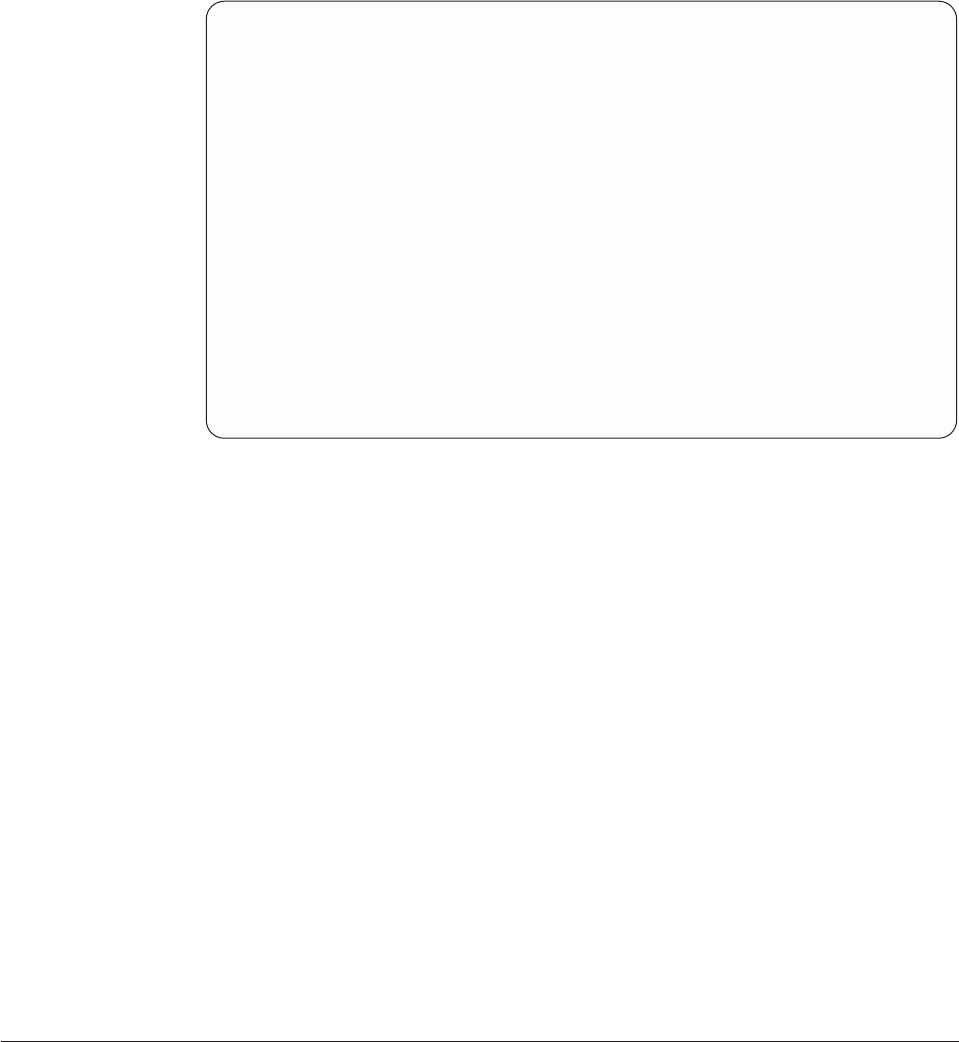
Note: The system power control network (SPCN) option appears only on systems
with SPCN.
The Hardware Service Manager display provides the following information:
v System type, model, and serial number
v Licensed Internal Code and operating system release information
For details on how to interpret the Release field, see “Determining the dominant
operating system” on page 126.
v A list of the hardware service manager options
The options available vary depending on the system type and paging
environment (see “Hardware Service Manager options”).
v Function keys
The function keys vary depending on the display that is shown. For information
on how to use them to collect information, see “Collecting information and
performing functions from the Hardware Service Manager displays” on page 61.
For more information on the system configuration and resources, see Chapter 9,
“System Architecture and Configuration” on page 229 and “Resource names” on
page 242.
Hardware Service Manager options
Options on the Hardware Service Manager display vary according to the paging
environment. In the non-paging (stand-alone) environment (type D IPL), the
Hardware Service Manager display shows a subset of the options that are allowed
when the operating system is available. For more information on paging
environments, see “System paging environments” on page 2.
Hardware Service Manager
Attention: This utility is provided for service representative use only.
System unit.......: 9406-820 10-4046M
Release.........: V4R5M0 (1)
Select one of the following:
1. Packaging hardware resources (systems, frames, cards,...)
2. Logical hardware resources (buses, IOPs, controllers,...)
3. Locate resource by resource name
4. Failed and non-reporting hardware resources
5. System power control network (SPCN)
6. Work with service action log
7. Display label location work sheet
8. Device Concurrent Maintenance
Selection
F3=Exit F6=Print configuration F9=Display card gap information
F10=Display resources requiring attention F12=Cancel
Figure 5. Example Hardware Service Manager display for Model 8xx (in the full and limited
paging environments)
46 Service Functions V5R2


















