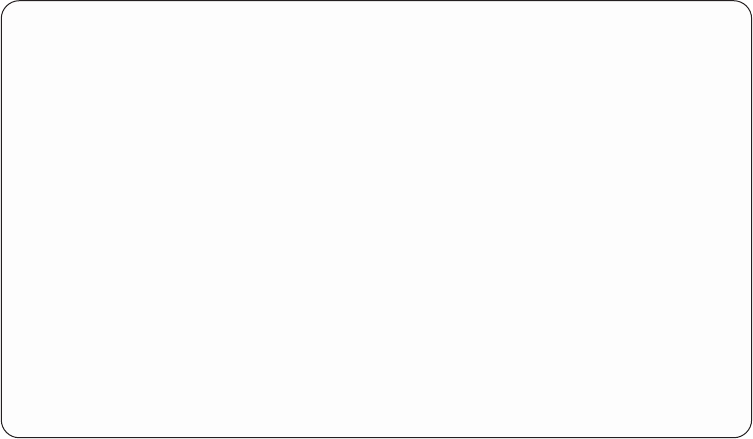
Work with Communications Traces
Type choice, press Enter.
2=Stop trace 4=Delete trace 6=Format and print trace
7=Display message 8=Restart trace
Configuration
Opt Object Type Trace Description Protocol Trace Status
_ LosAngeles Line Test LosAngeles Line SDLC Active
_ Mpls NWI Test Mpls ISDN Stopped
_ Tucson Line Test Tucson Line ASYNC Waiting
F3=Exit F5=Refresh F6=Start trace F10=Change size
F11=Display buffer size F12=Cancel
Details of the trace, including status, are displayed. The trace status can be one of
the following:
Condition
Description
Waiting
The trace is waiting for the configuration object to be varied on (not
collecting data).
Active The trace data is being collected.
Stopping
The trace is stopping.
Stopped
The trace has stopped (not collecting data).
Error An error occurred on the configuration object while the trace was
collecting data. The data might or might not be collected. The trace
stopped.
Starting
Trace is being started by another user. You cannot stop or delete this trace.
Formatting
Trace is being formatted.
Starting a trace: The Work with Communications Traces display has a Start trace
function key that allows you to select options for tracing data. The following is an
example of a Start Trace display:
34 Service Functions V5R2


















