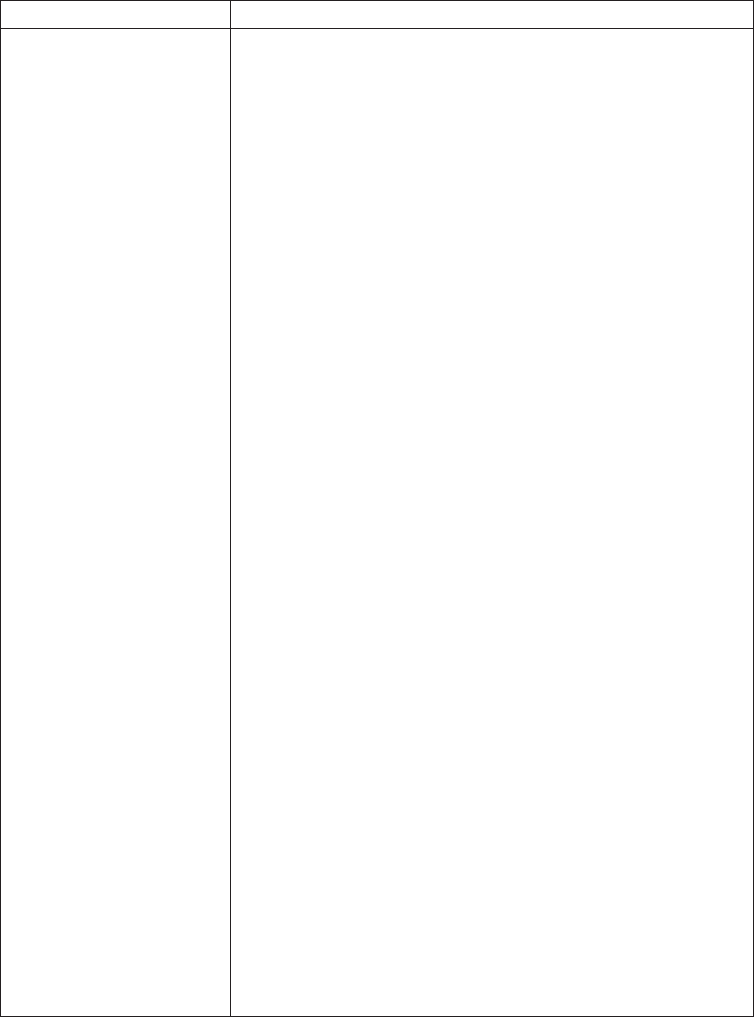
Table 2. Paging environments and the work with disk unit options (continued)
Paging environment Work with disk unit options
Limited paging
1. Work with disk configuration
– Display disk configuration
- Display disk configuration status
- Display disk configuration capacity
- Display disk configuration protection
- Display non-configured disk units
- Display device parity status
- Display disk hardware status
- Display disk compression status
– Work with ASP threshold
– Work with ASP configuration
- Display disk configuration capacity
- Delete user ASP
- Add units to ASP
- Delete ASP data
- Change ASP storage threshold
- Move units from one ASP to another
- Remove units from configuration
- Add units to the ASP and balance data
– Work with mirrored protection
- Display disk configuration
- Start mirrored protection
- Stop mirrored protection
- Enable remote load-source mirroring
- Disable remote load-source mirroring
– Work with device parity protection
- Display device parity status
- Start device parity protection
- Stop device parity protection
- Include unit in device parity protection
- Exclude unit in device parity protection
– Work with disk compression
- Display disk compression status
- Start compression on disk units
- Stop compression of disk units
Chapter 1. Dedicated Service Tools (DST) 15


















