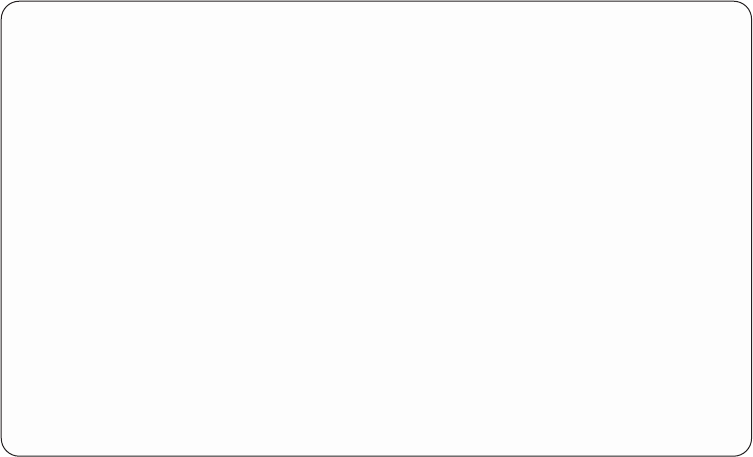
The Logical Hardware Resources on System Bus display shows the logical
hardware resources in levels, beginning with the system bus. For example, a
system bus might have one or more IOPs attached, an IOP might have an
associated controller, or a controller might have an associated device. All associated
first level logical hardware resources are shown. Option nine allows you to see the
resources that are associated with each I/O processor.
Logical hardware resources on system bus (frames with a PCI
system bus)
For frames with a PCI system bus, the Logical Hardware Resources on System Bus
display shows the logical hardware resources in levels, beginning with the HSL
I/O bridge. As depicted in the following example, an HSL I/O bridge will have
one or more bus expansion adapters. A bus expansion adapter will have one
system bus. A system bus will have one or more multi-adapter bridges. A
multi-adapter bridge might control one or more IOPs.
Logical Hardware Resources on System Bus
System bus(es) to work with...... *ALL *ALL, *SPD, *PCI, 1-511
Subset by ............... *ALL *ALL, *STG, *WS, *CMN, *CRP
Type options, press Enter.
2=Change detail 4=Remove 5=Display detail 6=I/O Debug
7=Display system information
8=Associated packaging resource(s) 9=Resources associated with IOP
Resource
Opt Description Type-Model Status Name
_ System Bus - Operational LB01
_ Multiple Function IOP * 9162-001 Operational CMB01
_ Multiple Function IOP ? 9162-001 Unknown CMB02
_ Communications IOP ? 2619-001 Unknown CC05
_ Communications IOP 2619-001 Operational CC02
_ Storage IOP 6512-001 Operational SI01
_ Communications IOP ? 2626-001 Unknown CC01
_ Workstation IOP < 916A-000 Operational WS02
More...
F3=Exit F5=Refresh F6=Print F8=Exclude non-reporting resources
F9=Failed resources F10=Non-reporting resources
F11=Display serial/part numbers F12=Cancel
Figure 30. Example Logical Hardware Resources on System Bus display
Chapter 2. Hardware Service Manager 81


















