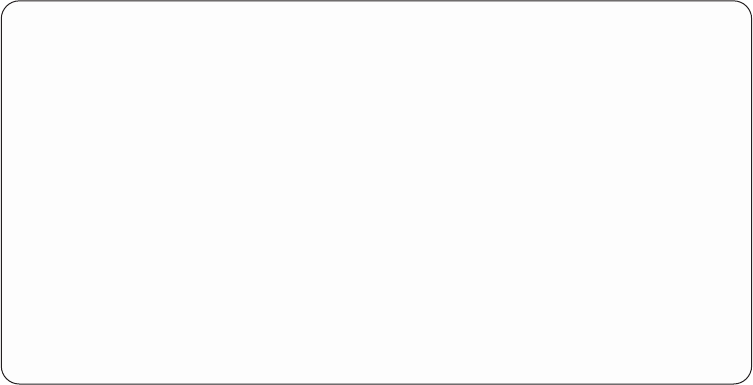
Save Licensed Internal Code
This option allows you to save the Licensed Internal Code to tape, with all
currently applied PTFs. You can use the tape to restore the Licensed Internal Code
after a failure.
Note: When your system is in the full or limited paging environment (see “System
paging environments” on page 2), the appearance of the Save Licensed
Internal Code option varies depending on the operating system. For more
information, see Appendix A, “OS/400 Operating System” on page 281.
Work with save storage and restore storage
The Work with save storage and restore storage option allows you to perform the
following:
v Restore all system auxiliary storage (except Licensed Internal Code)
v Resume a restore storage process that was interrupted
v Force end of an interrupted restore storage process
v Resume a save storage process that was interrupted
Note: When your system is in the limited paging environment (see “System
paging environments” on page 2), the appearance of the Work with save
storage and restore storage option varies depending on the operating system.
For more information, see “DST in OS/400 limited paging environment” on
page 282.
Work with remote service support
The Work with remote service support option allows you to:
v Test remote service communications
v Activate and deactivate remote service support communication line
v Work with the security log (shows remote service activity)
v Change service attributes
Work with Remote Service Support
Select one of the following:
1. Test remote service communications
2. Activate remote service support communication line
3. Deactivate remote service support communication line
4. Display security log
5. Print Security log
6. Clear security log
7. Change security log retention period
8. Change service attributes
Selection
_
F3=Exit F12=Cancel
Figure 4. Example Work with Remote Service Support Display
40 Service Functions V5R2


















