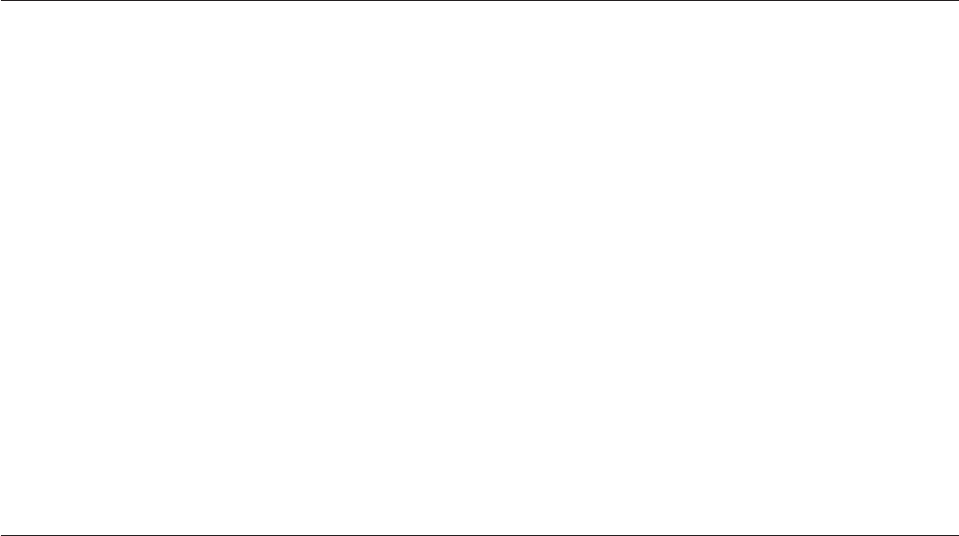
During the definition of a customer-detected problem, to prevent errors in the
procedure, the system guides the customer. System units supply a problem
analysis (PDP) as the entry point from Online PAR. Once the problem is analyzed
to a part, Online PAR determines which general entry PDP is requested, if any.
Online PAR generates a symptom string for a software error. The IBM service
support system uses the symptom string to determine whether a software problem
already has an available fix.
Customer-detected problem analysis can be started in one of the following ways:
v Enter the ANZPRB (Analyze Problem) command. Use the ANZPRB command to
analyze a user-detected problem when no problem analysis message was
generated, or when a problem is intermittent.
v Enter the WRKPRB (Work with Problem) command. Select the Work with problem
option for any listed problem that has Opened in the Status field. Select the
Analyze problem option.
Service support facility
The service support facility can be used for system-detected problems and
user-detected problems.
When problem analysis is complete, online PAR gives the customer the option of
reporting the problem. For many problems, analysis results are shown as a
field-replaceable unit. Other analysis procedures make a symptom string to be
reported with the problem.
Displaying OS/400 PTFs
Between code releases, problems that are found with the code are fixed with
program temporary fixes (PTFs). The term PTF can refer to a Licensed Internal
Code or an operating system fix. For more information on fixes and cumulative
PTFs, see “Fixes and cumulative PTF packages” on page 223.
To display the operating system PTFs that are installed on your system, perform
one of the following:
v Enter Display Program Temporary Fix (DSPPTF) 5769SS1 and look for the
following:
– TCYYDDD - The entire cumulative PTF package was applied.
– TAYYDDD - All HIPER PTFs were applied.
v Enter DSPPTF 5769999 and look for the following:
– TLYYDDD - All LIC HIPER Fixes were applied.
YYDDD: YY = last 2 digits of the Year, DDD = Julian date.
CYDDDVRM is the format of the cumulative PTF package (VRM = version,
release, modification).
OS/400 or LIC APAR information
Use the system operation or the service library information to assist in performing
the tasks that are listed in Table 89 on page 294. Doing this should help assure that
the system is current for all known problems before you create an authorized
program analysis report (APAR). For more details about obtaining information
necessary to help resolve software problems by components, see ″Gathering
Appendix A. OS/400 293


















