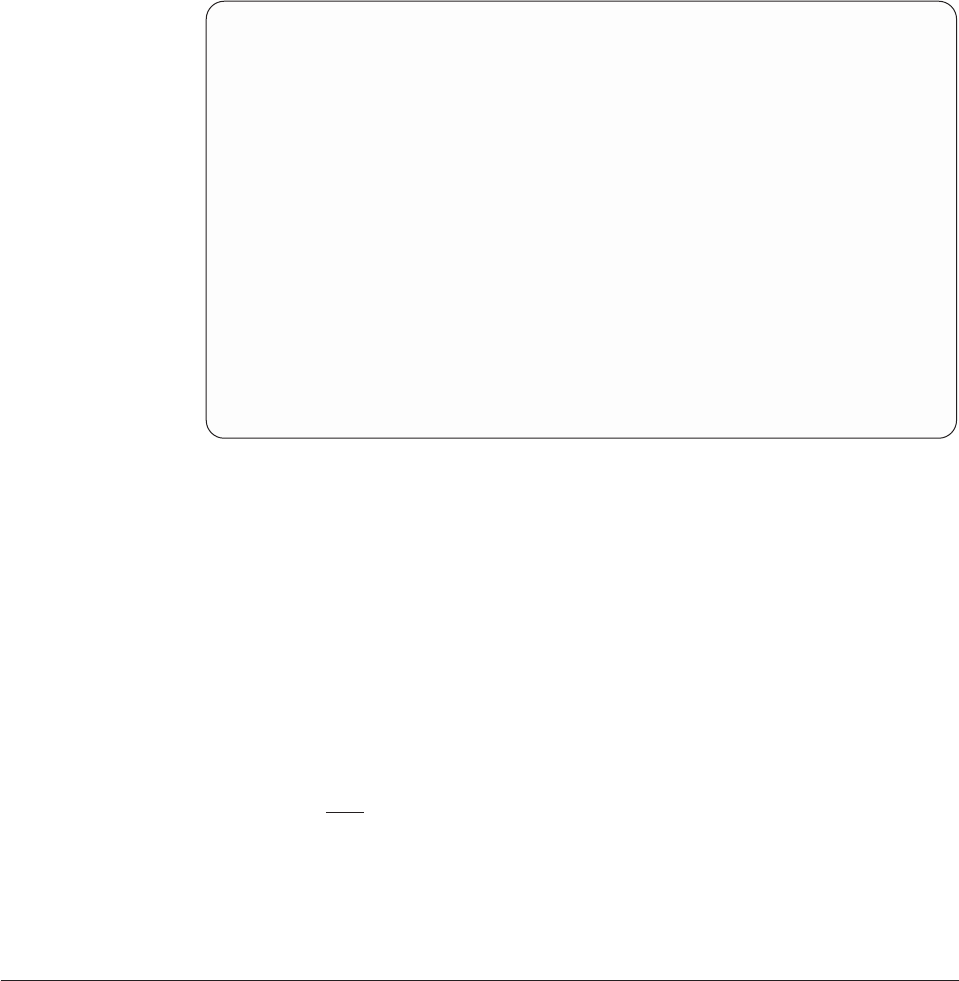
When the factory knows the end user, it ships new systems with the correct system
password already installed.
The system requires a new system password each time someone enters the system
serial number and at each model and processor card feature change. The new
system password, which is required at the time of the first IPL, is provided by IBM
if IBM knows the end user. Customers who do not have the system password
when they need it must contact their marketing representative to place a system
password order.
If the correct system password is not entered, you can select a system password
bypass period to allow time to obtain the correct system password from the
marketing representative. If the bypass period expires, the system will not
complete the next IPL unless the correct system password is entered. While in
bypass mode, by way of control console messages, the system indicates the amount
of time that remains before the bypass period expiration date.
Note: If the system password was changed at the most recent IPL, performing a
fast power off (control panel function 08) might cause that new password
information to be lost.
System unique identifier
The system unique identifier (SUID) is a 12 character ID that is assigned by the
iSeries manufacturer. New systems are shipped with the specific value assigned.
The SUID is used by specific software support to identify that a system object
model (SOM) was generated.
A new SUID can be assigned for the following reasons:
v If the serial number that was entered is not the serial number that was
previously assigned and stored on the system.
v If 256 Licensed Internal Code (scratch) installs were performed on the system.
Verification of System Password Failed
The system was not able to verify the system password.
One of the following conditions exists:
o A service repair action was performed.
o A system model upgrade was performed.
o System password entered is not valid.
o System serial number stored is not correct.
o System is already in system password bypass mode.
o System password version changed.
Type choice, press Enter.
1. Change the system password
2. Bypass the system password
Selection
__
F3=Exit F12=Cancel
Chapter 4. Service Reference Procedures
127


















