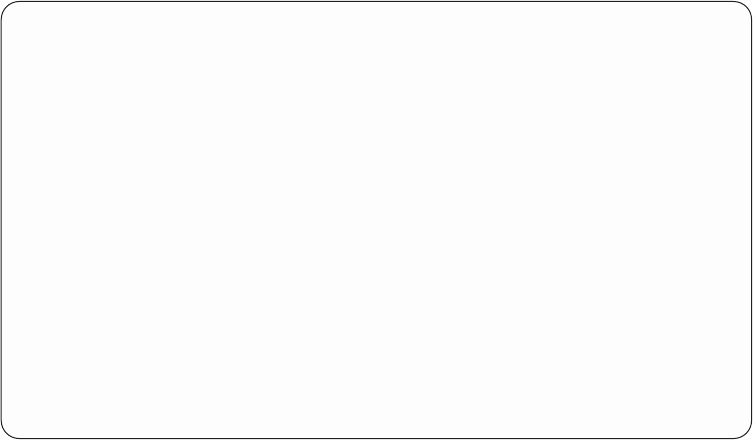
Serial number
This field shows the serial number of the frame or unit.
Fault
This field indicates whether a power fault currently exists on that frame or unit.
You can find information on the fault in either a message to the system operator or
a power reference code on the unit.
Write Vital Product Data (VPD) option
You can select option 3 (Write VPD) on the System Power Control Network
(SPCN) display next to the entry for one of the following:
v Frame
v Unit
Select this option when you replace a backplane in a Model 270 or 820, or an ac
module, SPCN card, PCC, or PCI cage in other units. This option allows you to
write the VPD to the frame or unit on the power system.
Note: This option does not work on 503x migration towers.
When you select option 3 (Write VPD) next to an entry, the following display
appears and allows you to enter the VPD values:
After you change the information on the Write Vital Product Data (VPD) display
and press the Enter key, the following display appears. This display indicates the
results of the write VPD. Line 24 (bottom of the display) shows a message that
describes the results.
Note: VPD for a rack-mounted unit will not be written until the next IPL.
Write Vital Product Data (VPD)
Frame......:01
Unit.......: 0
Change information and press Enter.
Type........9301
Model........001
Serial Number....10-3892064
F3=Exit F12=Cancel
Chapter 9. System Architecture and Configuration
235


















