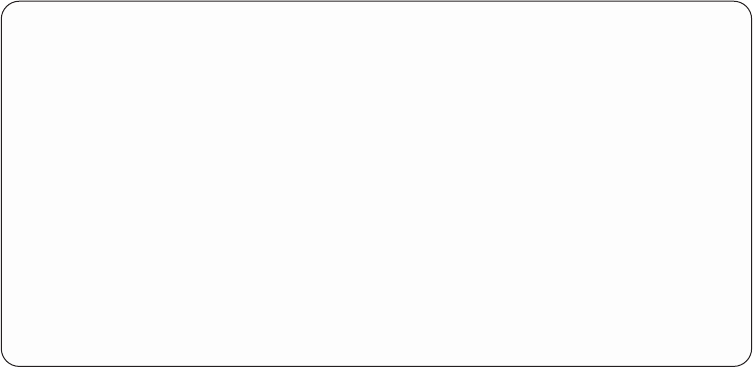
For more information on resource names, see “Resource names” on page 242.
Resource type, model, and location
The Type, Model, and Physical location fields provide entry information that can
assist in problem analysis. The Physical location field contains the location of the
resource that is most closely related to the entry. You can also use the address
information function (see “Address information function” on page 106) and the
logical address (see “Logical address format” on page 114) to gather details about
the resource type, model, and location. For more information on resources, see
Chapter 2, “Hardware Service Manager” on page 45.
Note: When the I/O processor is not known for I/O bus entries, press the
Address Information function key from the Display Detail Report for Resource
display to view the configuration information. Use the configuration
information to determine the card position of the I/O processor.
Class
The Class field describes the event that logged the entry. Some events are related to
errors that were detected, and some events are activities that normally occur. The
meaning of Class varies depending on the system, subsystem, or device against
which the entry was logged. Perform a service action only when directed by a
system operator message, the directed service procedures, or your next level of
support.
The events that can appear in the Class field are:
Data protection lost
An error occurred in hardware that has data protection (mirroring). This
function continues to operate, but service is required. A second failure in
this area might result in the loss of the function and the data.
Description
Explains the reference code (appears only for OS/400).
Dump A storage dump was taken.
Display Detail Report for Resource
Serial Resource
Name Type Model Number Name
LWS 7209 000 00-00000 CTL01
LogID .........: 0102000A Sequence.......: 6308
Date ..........: 08/23/93 Time.........: 12:30:00
Reference code .....: 102E Secondary code....: 00000000
Table ID ........: B600FA00 IPL source/state...: A/1
Class..........: Permanent
Description.......: Battery power unit needs service.
Out of alternate sectors for disk storage.
F3=Exit F6=Display hexadecimal report
F9=Address Information F10=Previous detail report F12=Cancel
Figure 50. Example Detail Report
112 Service Functions V5R2


















