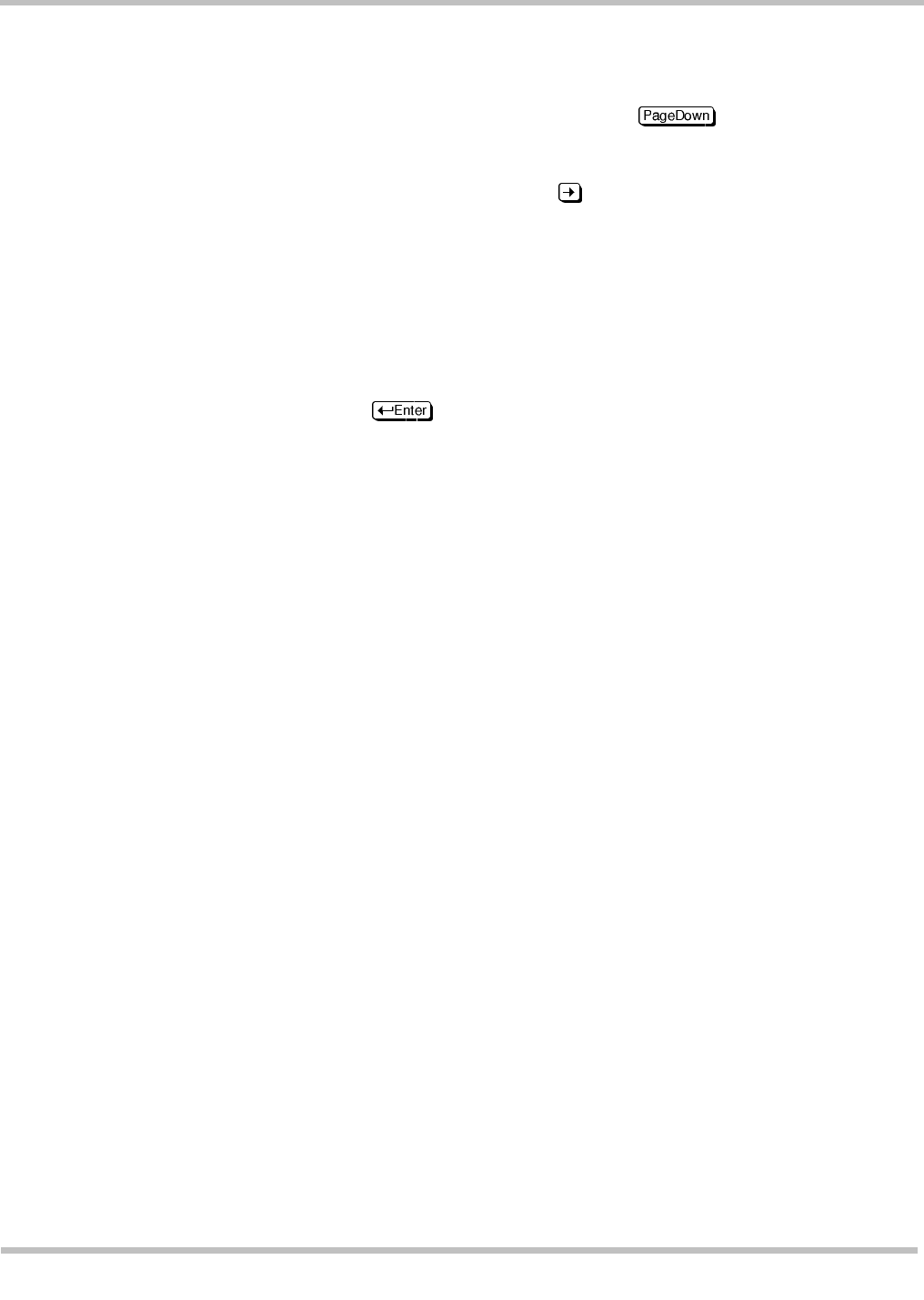
EliteMail VMS/EliteMail Limited Issue 3
Reference 3 - 15
Set number of seconds to wait for touchtones during a directory
menu:
1. Sign in to the system and press repeatedly to display
Application screen Page 6.
2. In the Startup field, press repeatedly to move the cursor to the
end of any options already in the field. Enter MK
n
, where
n
is the
number of seconds you want the system to wait before processing a
touchtone entered at a directory menu. Enter MK1 if you want the
voice mail system to wait 1 second before processing the touchtone.
If no MK option is set, or if the option is MKØ, the system does not
allow callers to override the one-key dialing offered during directory
menus.
3. Press .
S
ECTION
4
U
SE
T
RANSACTION
B
OXES
WITH
D
IRECTORY
A
SSISTANCE
In addition to the directory assistance features already described, you can
use transaction boxes to create special call routing applications that
supplement or replace the automatic directory or the numeric directory.
For example, the system comes with a sample departments transaction
box using the System ID 411. This System ID is mentioned in the opening
greeting:
"If you are calling from a touchtone telephone, you may enter the
extension at any time. If you don’t know the extension, press 411 for a
directory.”
Callers who dial 411 then hear the greeting for the departments
transaction box:
"Press 1 for Sales, 2 for Support, or 3 for a list of all personnel. Once
again: press 1 for Sales, 2 for Support, or 3 for a list of all personnel.”
This greeting is recorded in the sample transaction box Greeting Day
field. Notice that callers who want to reach a particular subscriber rather
than a particular department can still press the 555 default to reach
automatic directory assistance. This option is also mentioned to callers in
the departmental directory as a one key dialing choice:
“...press 3 for a list
of all personnel.”
Figure 3-6 Using Departments Box for Directory
Assistance shows how the Departments Box routes callers.


















