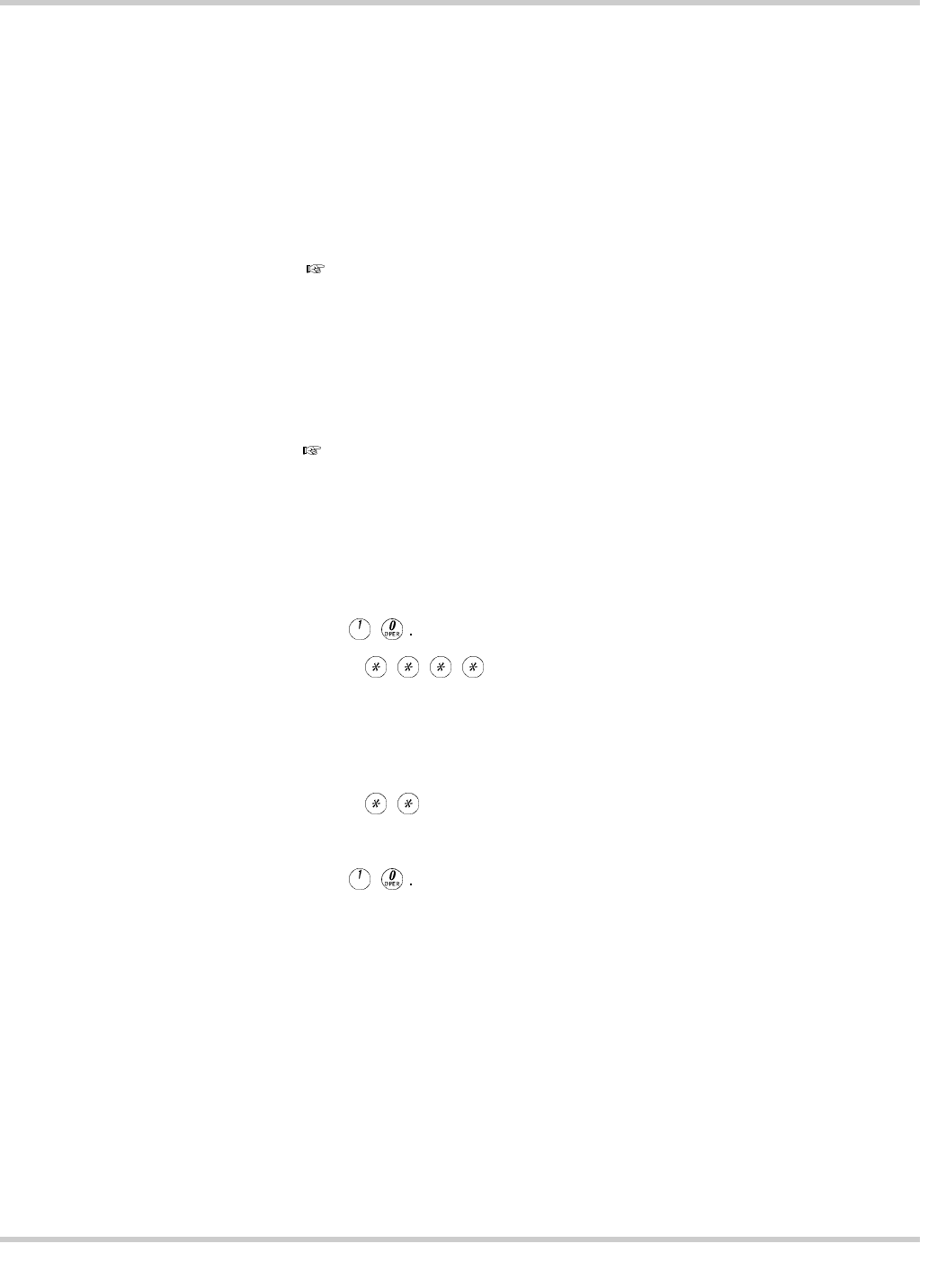
Issue 3 EliteMail VMS/EliteMail Limited
1 - 2 Programming
Assign Voice Mail Parameters
Program Memory Block 7-1, Interface Slot Assignment. This program
assigns the VMS/FMS( )-U10 ETU to the right slot.
1. Press LK7.
2. Press LK1.
3. Enter the slot number of the VMS/FMS( )-U10 ETU.
Page 3 LK3 for 2 or 4 ports; Page 3 LK4 for 8 ports.
4. Press LK7 (Digital Voice Mail).
5.
to write data and advance to the next port number.
6. Repeat Steps 4 and 5 for remaining DVM extensions.
7.
.
If installing VMS/FMS(2)-U10 ETU, make the assignment as VMS/
FMS(4)-U10 ETU.
Program Memory Block 4-10, Station Number Assignment. This program
assigns the extension numbers to the VMS/FMS( )-U10 ETU ports
connected to the DVM as Follows:
1. Press LK4.
2. Dial
3. Press
followed by the port number of the first ESI port
connected to the DVM.
4. Enter the extension number to assign.
5.
to write data.
6. Press
.
7. Enter the next DVM port number.
8. Dial
9. Repeat Steps 4~8 for remaining DVM ports.
10.
.
Live Record Parameters
Program Memory Block 1-8-08, Class of Service (Station) Feature
Selection 2. This program selects the live record feature per class of
service as follows:
1. Press LK1.
2. Press LK8.


















