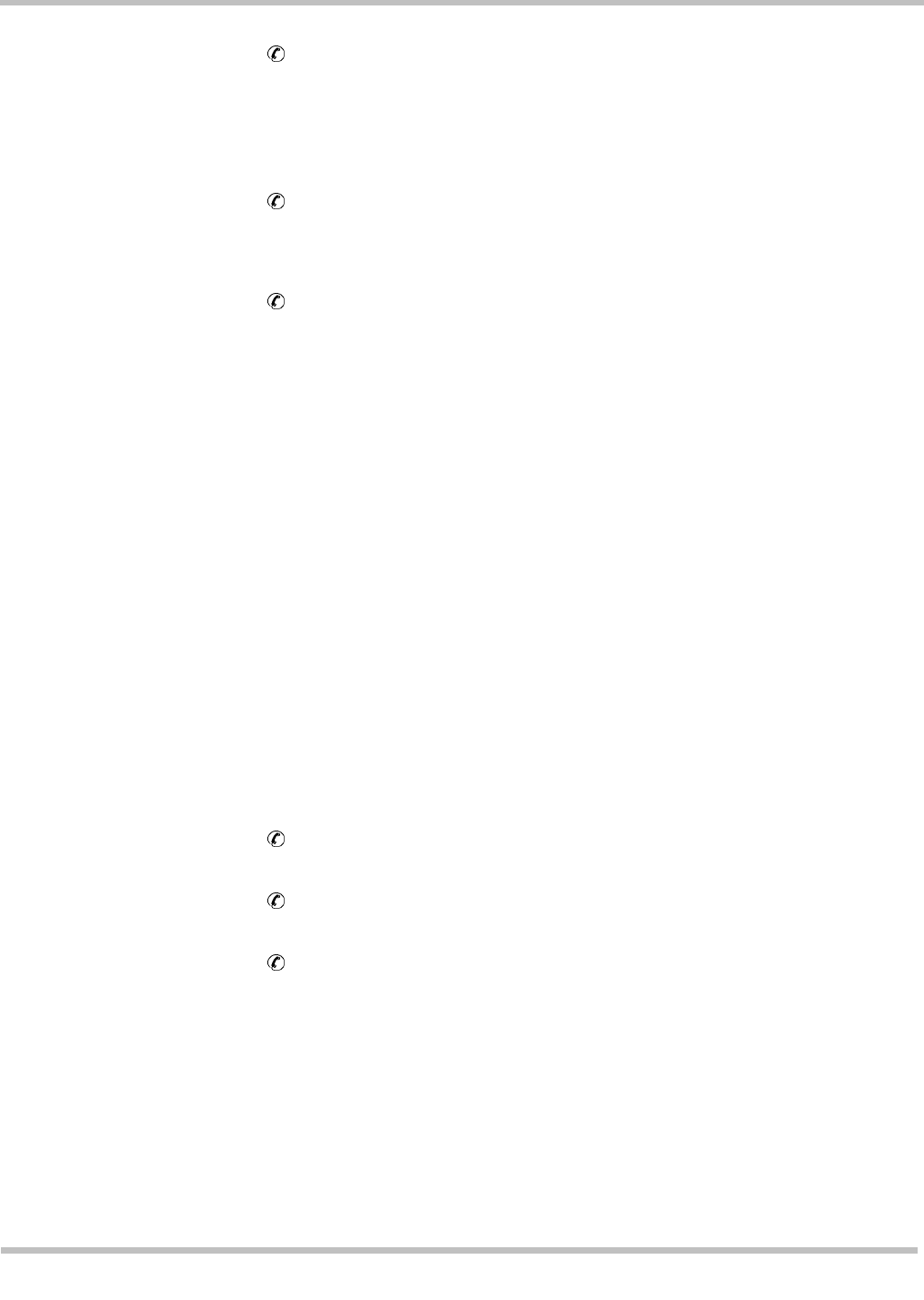
EliteMail VMS/EliteMail Limited Issue 3
Reference 20 - 9
Send Msg Urgent?
Controls urgent messages. If this field is Yes, every message from
an outside caller is marked urgent. If this field is Ask, the system
asks an outside caller whether or not to mark the message urgent. If
this field is No, outside callers cannot leave urgent messages.
After Msg
Controls what follow-up action the system takes after taking a
message. This field applies only if the Action field is Take-msg.
One Key Dialing
Programs choices to offer in personal greetings. A single touchtone
represents a full System ID. A caller can then press a single key to
route the call to another extension, the operator, a transaction box,
or an interview box. For more information on Expanded Transfer
Options, refer to Chapter 2 Section 2 Call Transfer on page 2-11 and
Chapter 9 Section 12 Take a Message on page 9-45.
S
ECTION
6
P
ERSONAL
S
ECRETARY
F
EATURE
The Expanded Transfer Options window can be used to program the
Personal Secretary feature for a subscriber. This feature ensures that
important calls are always handled, even when a subscriber is on the
telephone or out of the office, by routing calls on to a subscriber secretary
or assistant. You can combine settings in the Action, After Msg, and One
key dialing fields to provide this special routing in a variety of ways.
When the voice mail system is used as a personal secretary, the system
first transfers the caller to the subscriber extension. Then, if the subscriber
extension is busy or not answered, the system can:
Automatically route the caller to another System ID, without playing
the subscriber greeting
Play the subscriber greeting, take a message from the caller, then
automatically route the caller to a System ID in the After Msg field
Play the subscriber greeting that contains instructions for using a
one-key-dialing menu so the caller can choose where the call is
routed


















