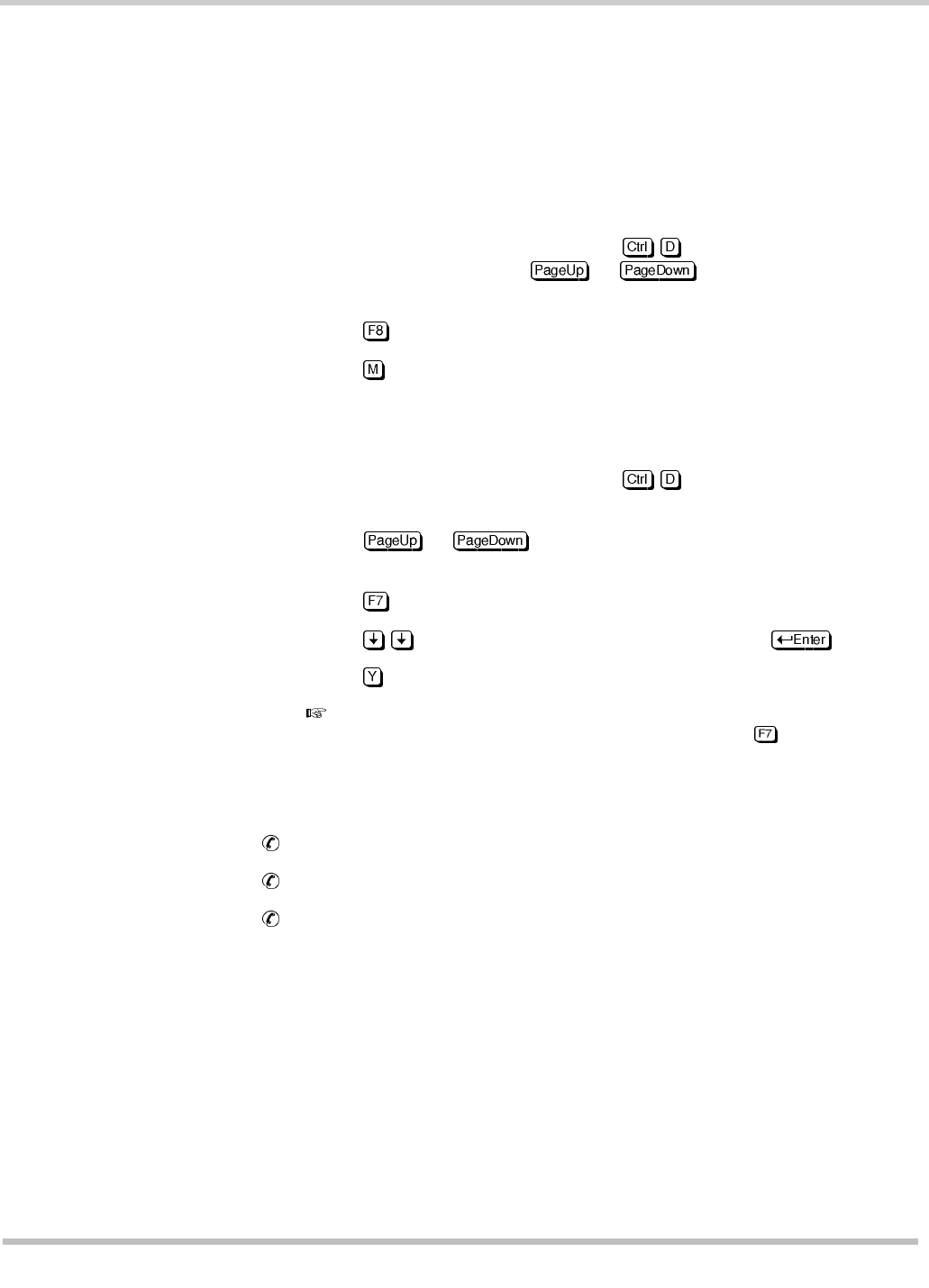
23 - 2 System Manager
Issue 3 EliteMail VMS/EliteMail Limited
S
ECTION
3
C
REATE
S
YSTEM
M
ANAGERS
Only a System Manager can create or demote another System Manager.
Before you can create another System Manager that subscriber must be
enrolled on the system.
Promote a subscriber to a System Manager
1. Sign in to the system, and press - to jump to the Personal
Directory Screen. Press or to page to the Personal
Directory of the subscriber you want to promote to System Manager.
2. Press to view the Add Menu.
3. Press to add System Manager status to the subscriber.
SYSTEM
MANAGER
is displayed to the right of the subscriber name.
Remove System Manager status
1. Sign in to the system, and press - to jump to the Personal
Directory Screen.
2. Press or (or use the Jump command) to display the
subscriber Personal Directory page.
3. Press .
4. Press to highlight
Manager Status
, and press .
5. Press to confirm.
You cannot delete or remove System Manager status for the System
Manager ID you used to sign in. If you press at that System
Manager Personal Directory page, you can only delete messages.
Also Refer To:
Chapter 18 Screens
Chapter 20 Subscribers
Chapter 22 System IDs


















