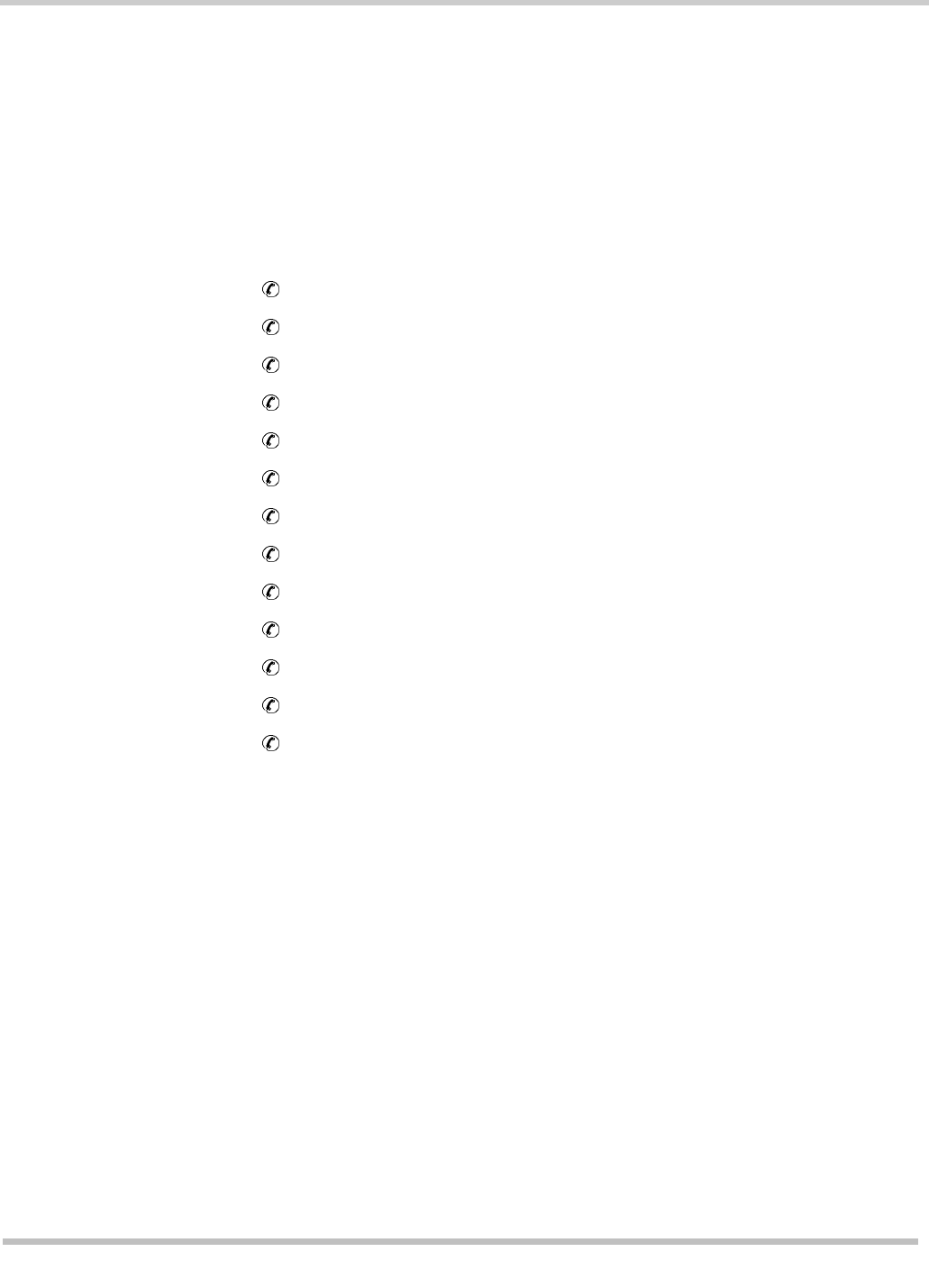
20 - 18 Subscribers
Issue 3 EliteMail VMS/EliteMail Limited
Quick Option Menus
Some subscribers may want to hear special quick option menus in place of
the yes-and-no subscriber conversation. To do this, add the M access
code to the subscriber Access field. For details on the quick key
sequences and how the menu mode conversation works, refer to the
EliteMail VMS/EliteMail Limited Voice Mail User Guide #750178-0 and the
Quick Option
Menus card.
Also Refer To:
Chapter 2 Call Hold, Transfer, and Screen
Chapter 9 Section 1 Message Types on page 9-1
Chapter 9 Section 5 Message Delivery on page 9-9
Chapter 9 Section 7 Message Groups on page 9-18
Chapter 9 Section 9 Message Notification on page 9-29
Chapter 9 Section 10 Message Playback on page 9-31
Chapter 9 Section 11 Message Receipts on page 9-42
Chapter 9 Section 12 Take a Message on page 9-45
Chapter 9 Section 13 Message Waiting Lamps on page 9-54
Chapter 19 Security Codes
Chapter 22 System IDs
Chapter 23 System Manager
The Quick Option Menus card


















