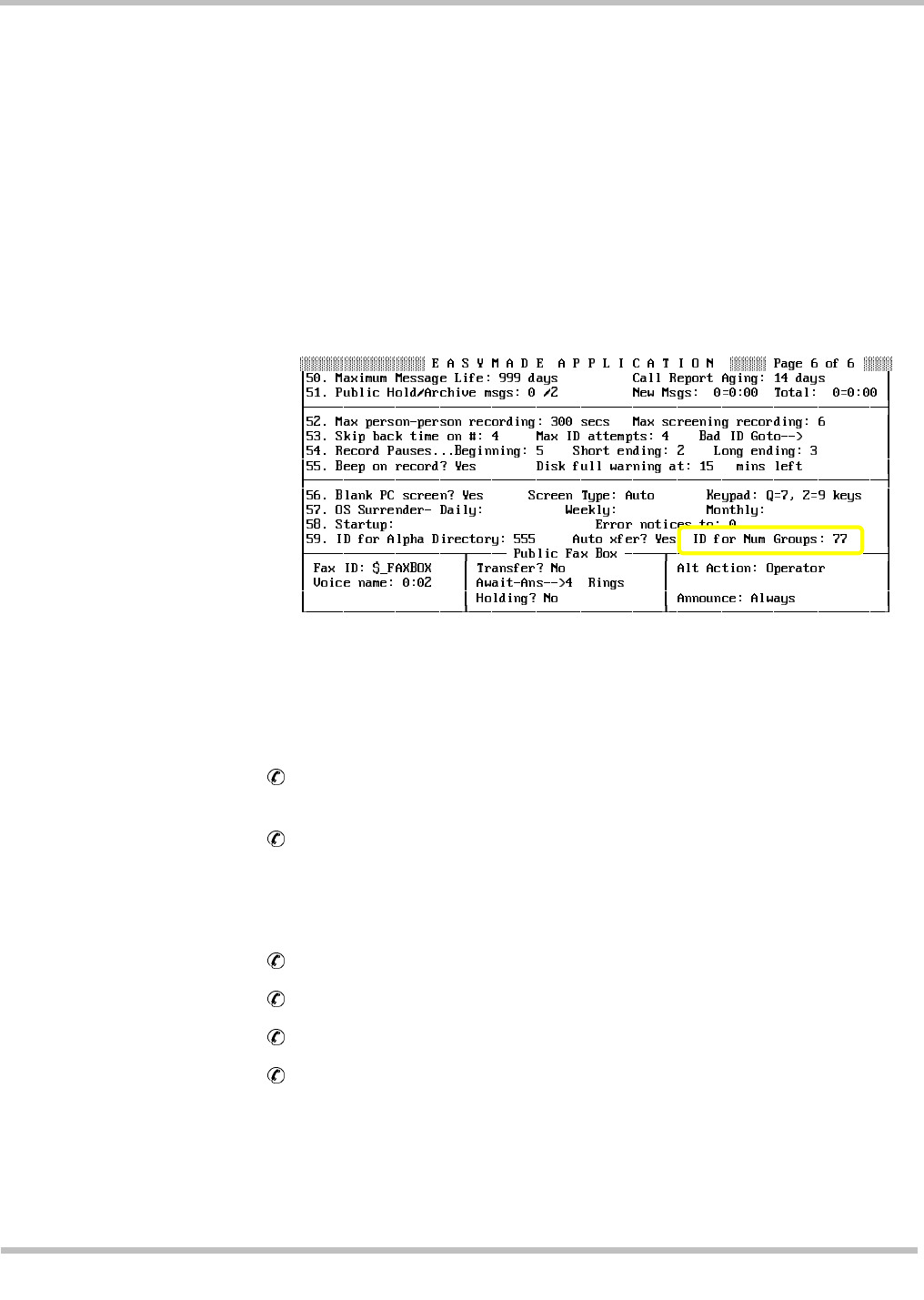
EliteMail VMS/EliteMail Limited Issue 3
Reference 10 - 3
Set Up Special System ID for Numbered Groups
With numeric access, message groups have numbers instead of spelled
group names. Subscribers send a message to a numbered group by first
pressing a special System ID for numbered groups, followed by the group
number. This way, the system does not confuse Extension # IDs with
message group numbers. Message group numbers do not have to be
unique, but all System IDs must be unique.
Set the System ID for numbered groups in the
ID for Num Groups field on
Application screen Page 6. Refer to Figure 10-2 The ID for Num Groups
Field on Application Screen Page 6.
Figure 10-2 The ID for Num Groups Field on Application Screen Page 6
The ID for numbered groups is a System ID, and must be unique.
When choosing this special ID, follow these guidelines:
Choose a short number. Short numbers are easier to remember, and
make the conversation flow better.
Remember that the ID you choose prevents you from using a range
of other System IDs. For example, using 77 for the special System ID
makes the ranges 770-779 and 7700-7799 unavailable.
Also Refer To:
Chapter 3 Directory Assistance
Chapter 7 Keypad Maps
Chapter 9 Messages
Chapter 20 Subscribers


















