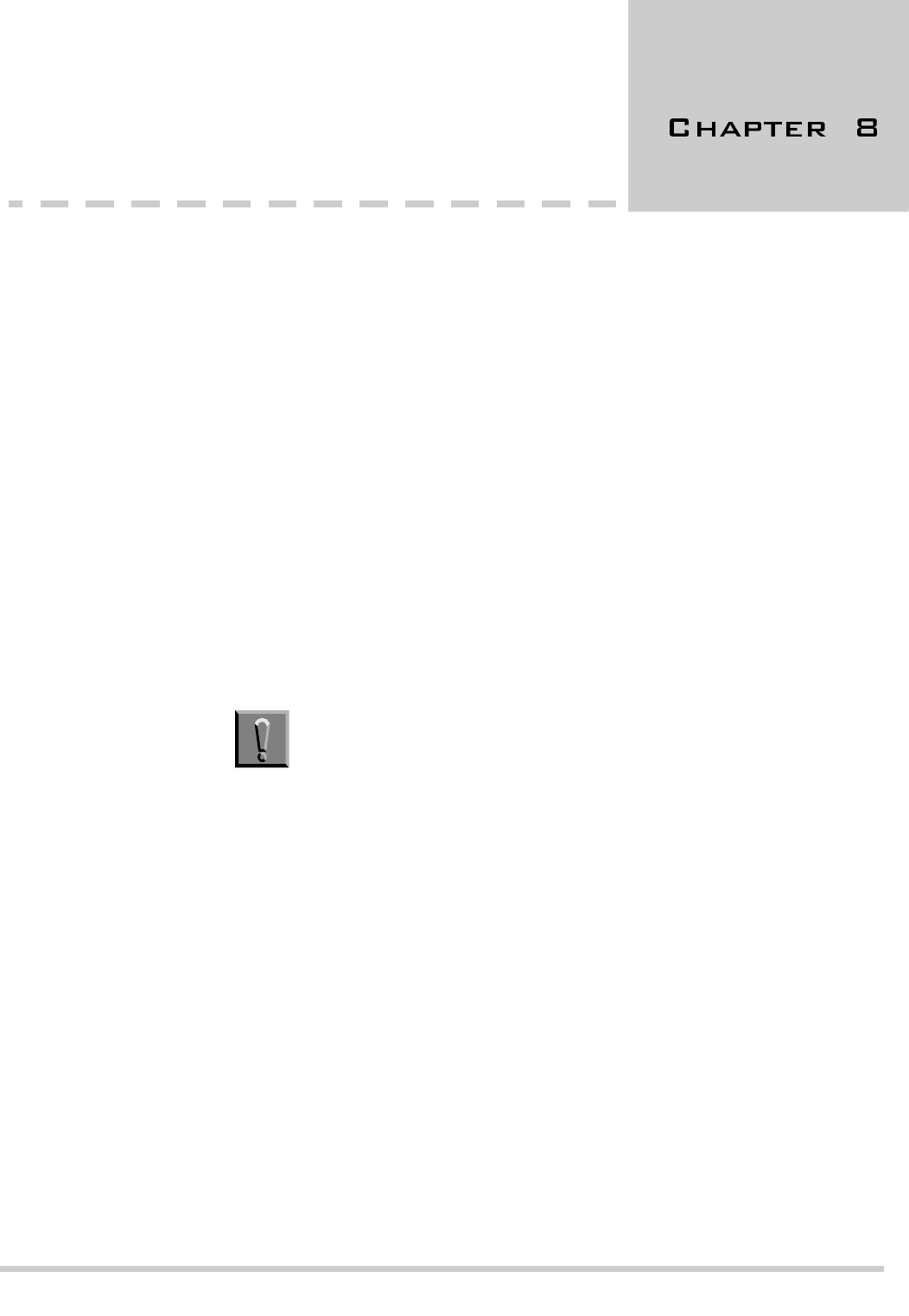
Reference 8 - 1
Live Record/Live Monitoring
Live Record allows subscribers to record a telephone conversation from an
outside caller and leave it as a message in a voice mailbox. Live Monitoring
allows a subscriber to hear a message through the speaker of the telephone
as the message is being left by an outside caller.
This chapter explains how to set up Live Record/Live Monitoring for your
system at the EliteMail console, at each telephone extension, and how to use
Live Record/Live Monitoring.
You can decide how to use Live Record to balance subscriber needs with
system resources and requirements. Here are some examples.
Electronic Message-Taking
A receptionist may use Live Record as an electronic message-taking device,
replacing hand-written and hand-delivered messages. Your receptionist
records the conversation live and then assigns it to a mailbox.
S
ECTION
1
S
ET
U
P
L
IVE
R
ECORD
S
YSTEM
-W
IDE
When you install EliteMail, system settings for Live Record are set to an initial
state that lets you begin to use Live Record immediately. You can adjust each
setting. Refer to Figure 8-1 Live Record Settings.
Recording telephone conversations may be illegal under certain
circumstances and laws; consult a legal advisor before recording a
telephone conversation. Some federal and state laws require the
party recording a telephone conversation to use an alert tone to
notify all parties to the telephone conversation. Some laws provide
strict penalties for illegal recording of telephone conversation.


















