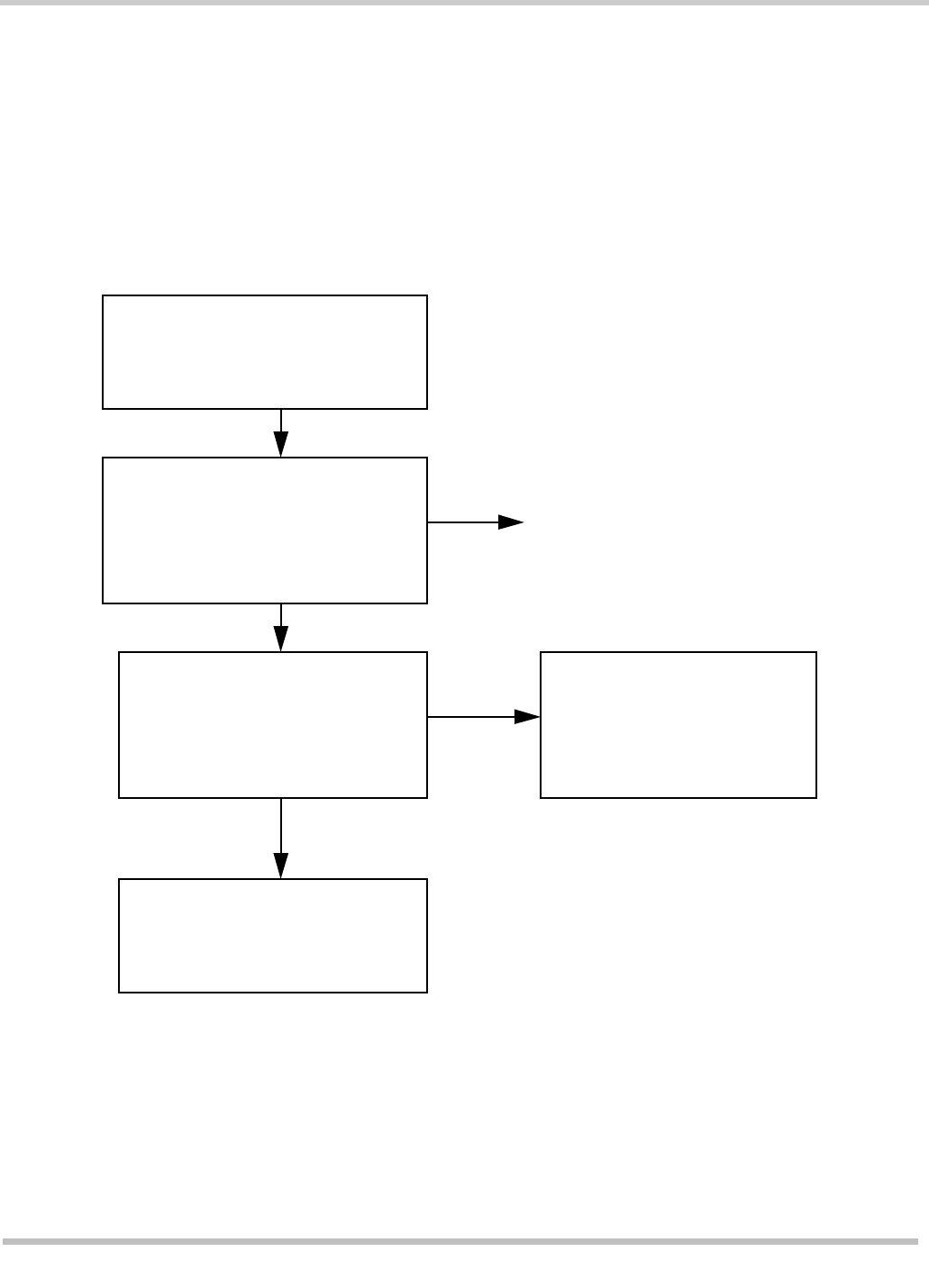
25 - 6 Voice Detect
Issue 3 EliteMail VMS/EliteMail Limited
Example: Use Voice Detect for Operator Transfers
You can use the voice detect feature to verify that a caller is still on the line
before the caller reaches the Operator Box. With voice detect, the system
asks a caller to say Yes before the call is routed. To do this, add a special
voice detect box and delete the Otherwise prompt in the opening greeting.
You also add a special transaction box to set the system to hang up if the
caller is no longer on the line. Refer to Figure 25-2 Using Voice Detect
Before Routing Callers to the Operator Box.
Figure 25-2 Using Voice Detect Before Routing Callers to the Operator Box
Opening Greeting: ($Greeting)
“Thank you for calling WYZ
Corporation
System ID: $VOICE
Otherwise to speak to an operator,
please say Yes after the beep, and
someone will be right with you.”
<beep>
System ID: 0
Route to the Operator Box
Press touchtones to try an
extension number or
dial 411 for directory
assistance.
ACTION: $VOICE
System ID: $HANGUP
Silence
Transfer: No
Greeting: 1 sec. silence
Action: Hangup
If you are calling from a touchtone
telephone, enter the extension
anytime. If you don’t know the
number, dial 411 for a directory.


















