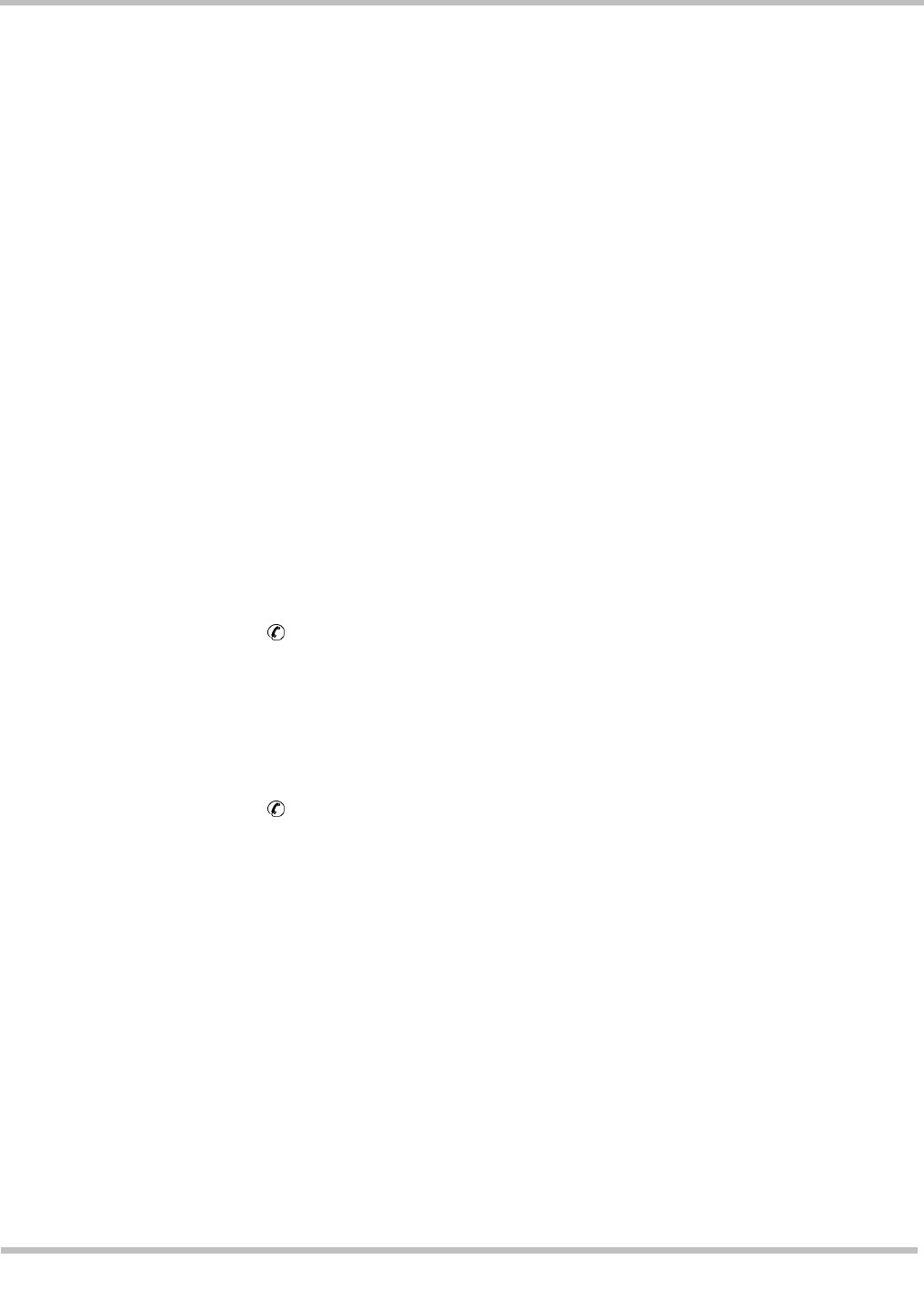
EliteMail VMS/EliteMail Limited Issue 3
Reference 9 - 37
You can listen to or review your old messages when the system asks:
“You have <number> old messages to review. Would you like to hear
them?”
If the subscriber answers Yes, the system organizes and announces
each old message by source, just as it does with new messages. For
example, if the subscriber has two old messages from
Amy Ronk
,
the system announces:
“Amy Ronk has 2 messages to review. Would you like to hear them?”
After the subscriber has reviewed or been offered each of the old
messages, the system confirms that there are no additional old
messages by saying:
“There are no further messages.”
A subscriber may listen to all or some old messages. While listening
to any old message, the subscriber may use the touchtones just as
during playback of new messages. However, if the subscriber skips
any old messages, the system does not remind the subscriber that
there are still old messages to review at the end of the old message
stack.
Announce Total Time of Old Messages
If the optional Total Time of Messages feature is activated, the
system announces the total time of all old messages from each
source when the subscriber reviews old messages, for example:
“You have 4 old messages to review, totaling 5 minutes 40 seconds.”
Redirect/Archive Old Messages
After playing an old message and its timestamp, the system
immediately asks the subscriber two questions:
“Would you like to redirect this?”
“Would you like me to archive this?
Redirecting an old message works the same as forwarding a new
message. Archiving a message saves the message for the number
of days programmed in the Archive field on the subscriber Personal
Directory page. If the subscriber presses 2 after the question
“Would
you like me to archive this?”
the system immediately deletes the
message. If the subscriber hangs up without pressing a key, the
message retains its archive status.


















