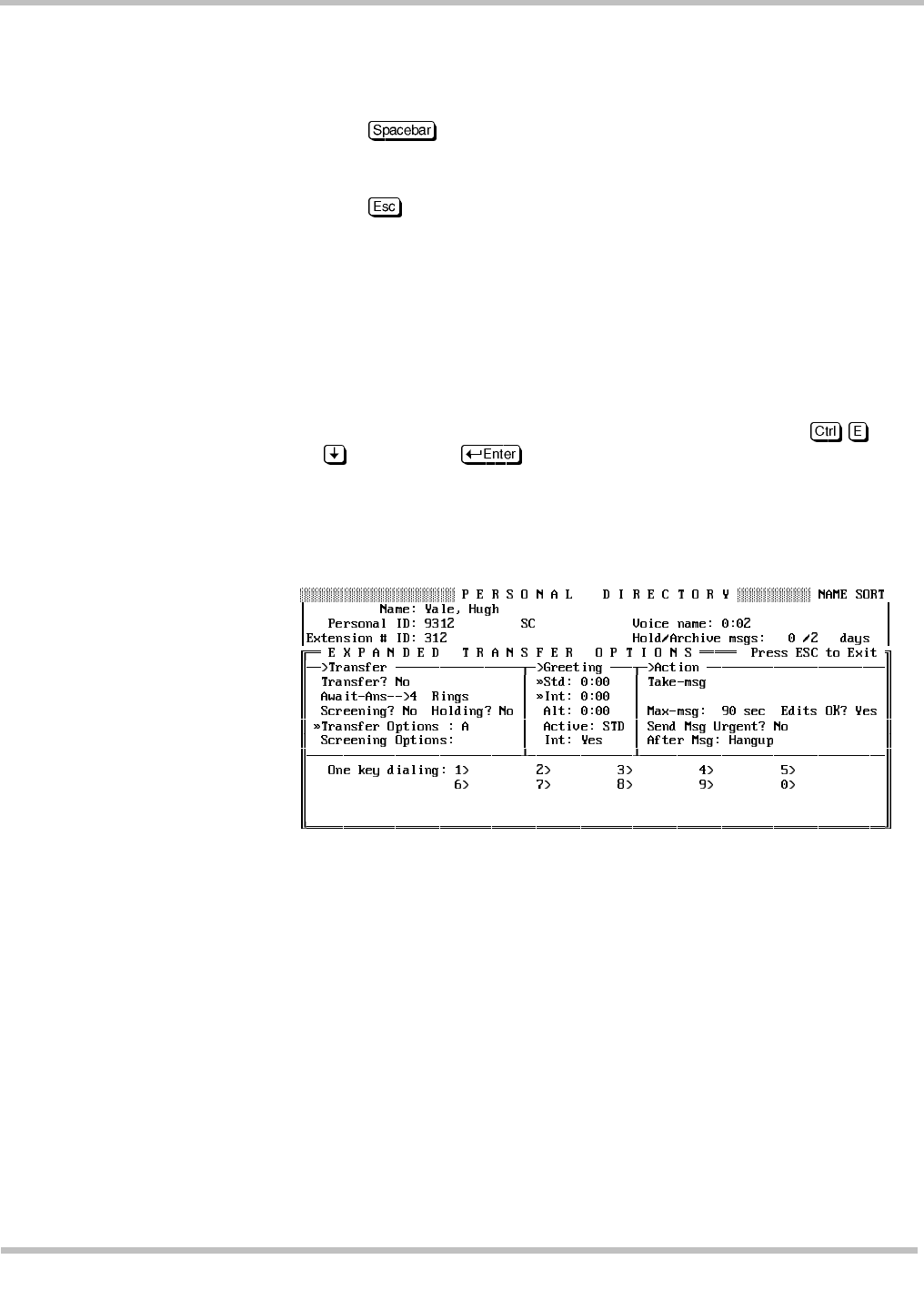
EliteMail VMS/EliteMail Limited Issue 3
Reference 20 - 7
Remove an access code
1. Highlight the [ ] to the left of the description of the code.
2. Press .
3. Repeat steps 1 and 2 for each access codes to delete.
4. Press to close the Access Code Options window.
S
ECTION
5
E
XPANDED
T
RANSFER
O
PTIONS
W
INDOW
You can use an Expanded Transfer Options window to set advanced call
transfer options for a subscriber or for all new subscribers added to the
system.
To view Expanded Transfer Options for a subscriber, press - , then
press , and press at the subscriber Personal Directory page.
Refer to Figure 20-4 Personal Directory with Expanded Transfer Options
Displayed.
Figure 20-4 Personal Directory with Expanded Transfer Options Displayed


















