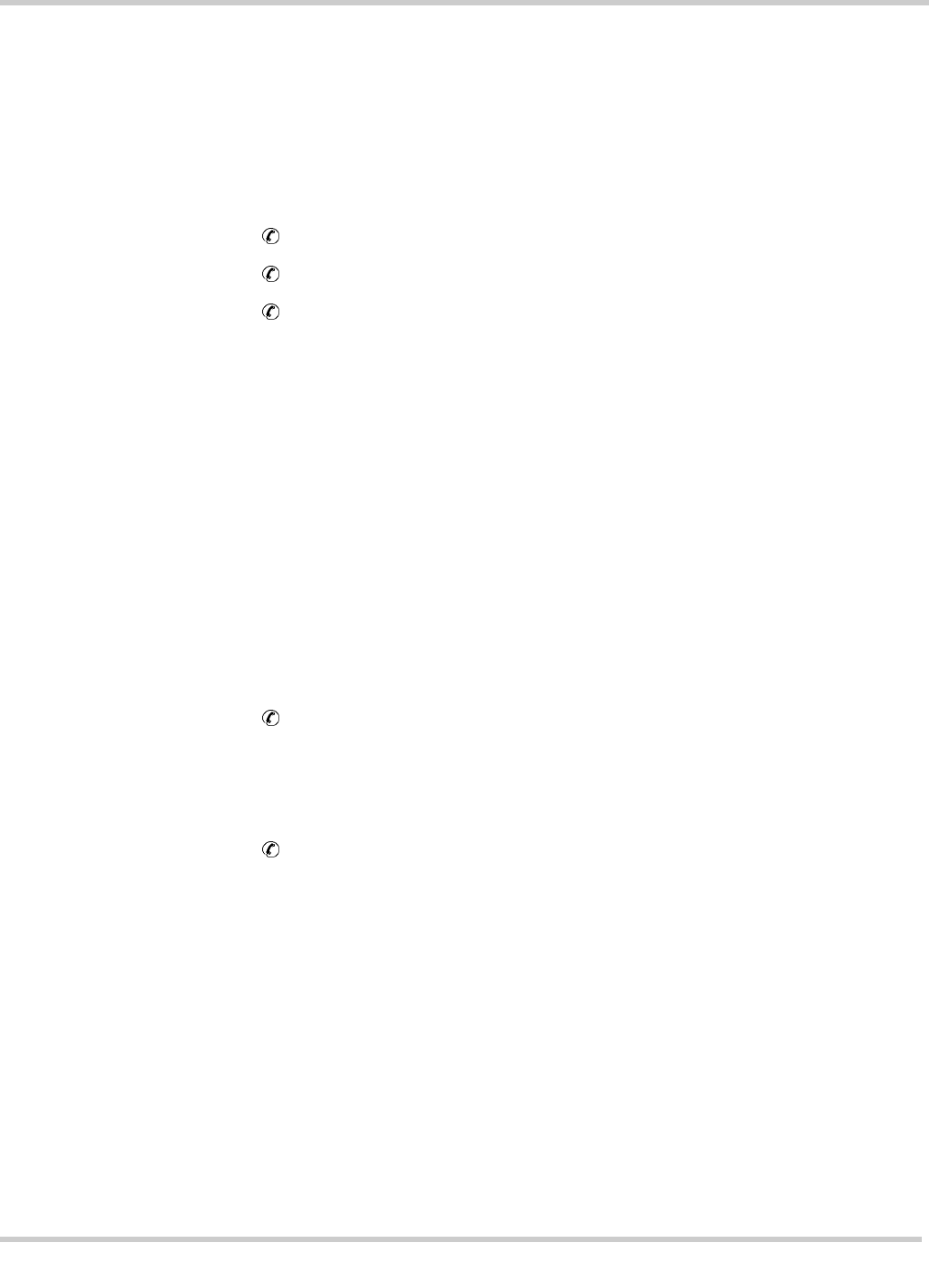
1 - 2 Introduction
Issue 3 EliteMail VMS/EliteMail Limited
S
ECTION
5
W
HAT
Y
OU
N
EED
T
O
C
ONNECT
THE
C
OMPUTER
If the remote computer is linked to the host computer using a modem, the
following items are required for the remote computer before connections
can be made:
MDM-U10 Unit
Single Line Telephone port for the modem
Remote Maintenance software
If linking the remote computer to the host computer using direct connect,
the Serial cable included with the VMS/FMS( )-U10 ETU is required.
S
ECTION
6
C
ONNECT
A
M
ODEM
For Remote Maintenance to work, each computer must have its own
modem. The host version of Remote Maintenance is already installed on
the VMS/FMS( )-U10 ETU. The optional MDM-U10 Unit must be installed
for remote maintenance.
S
ECTION
7
H
ARDWARE
C
ONNECTION
O
PTIONS
The following options are available:
Direct connect using serial cable
The cable (included) requires a DB-9 connector. This serial cable
connects the EliteMail VMS/EliteMail Limited card to a serial port on
the remote computer.
Remote connect
using MDM-U10 Unit
An RJ-11 connector is required to plug in a telephone extension.
S
ECTION
8
U
SE
T
HIS
G
UIDE
This guide explains how to install the Remote Maintenance software on a
remote computer. It also explains how to use the Remote Maintenance
software to link the computers and transfer files.


















