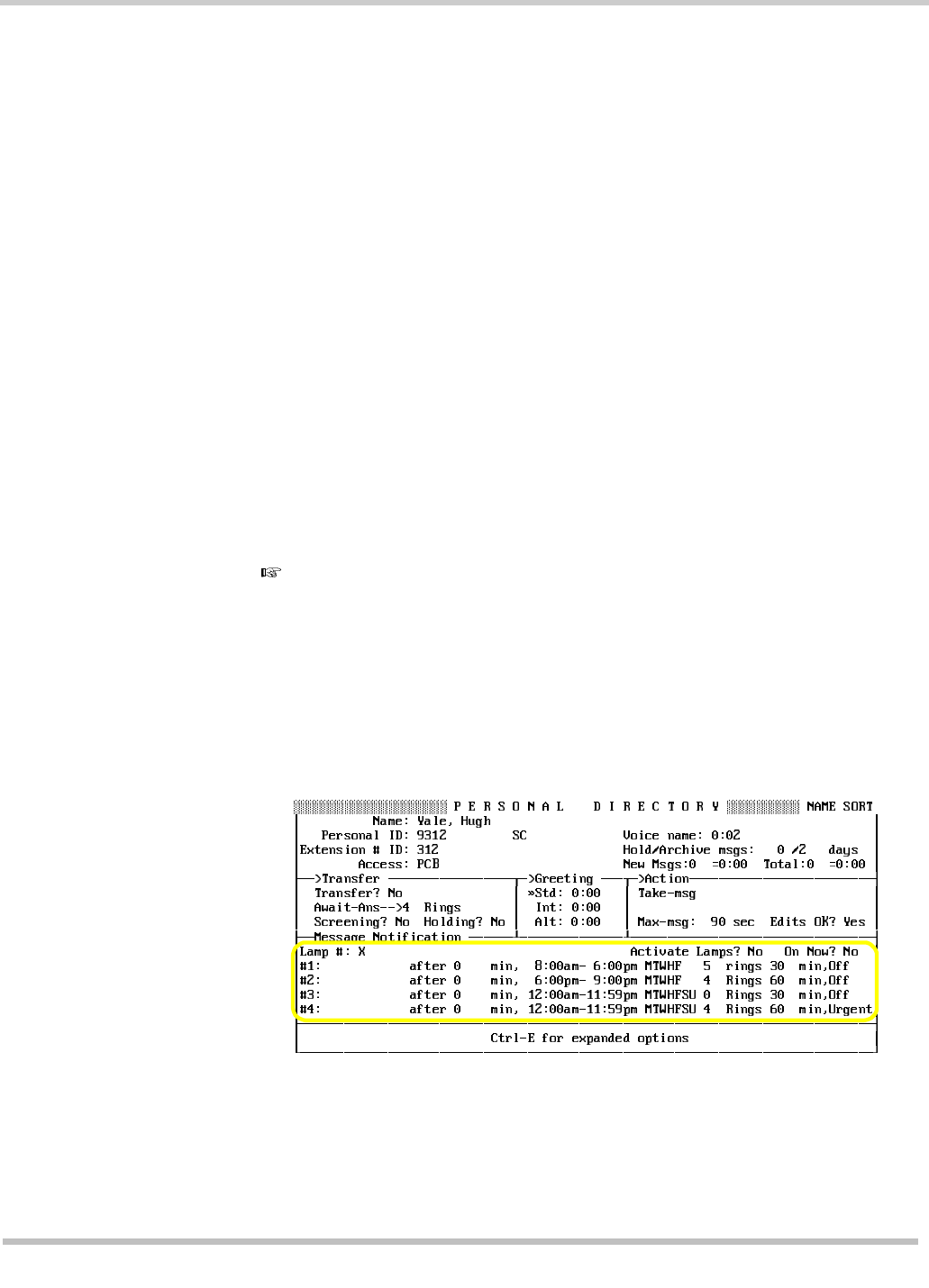
9 - 10 Messages
Issue 3 EliteMail VMS/EliteMail Limited
The Message Delivery Conversation
When the system calls to deliver a subscriber messages, it dials a number
then waits for a certain number of rings for an answer. If the telephone is
answered, the system says:
“This is the voice mail system calling with a message for <subscriber>.
Please press your Personal ID now to receive the message.”
If the person who answers the telephone enters the correct Personal ID
and security code, the system proceeds with the normal subscriber
conversation and plays the subscriber messages. If the correct Personal
ID and security code are not entered, the system hangs up and logs an
unsuccessful message delivery.
Set Message Delivery Fields
When you add a subscriber or guest to the system, the system sets the
Personal Directory page with the values in the message notification and
delivery fields on Application screen Page 5. You can save time by setting
the fields the way you want for most subscribers, before adding new
subscribers.
The system
does not
deliver messages for subscribers with the
F
access
code. The system enables message delivery only after access.
You can also set message delivery individually on a Personal Directory
page for a subscriber or for a guest. Refer to Figure 9-2 Message Delivery
Fields on the Personal Directory Page. The message delivery fields are at
the bottom of the screen on the lines labeled
#1
,
#2
,
#3
, and
#4
. Each line
stores the message delivery settings for one telephone number.
Figure 9-2 Message Delivery Fields on the Personal Directory Page
Each message delivery line sets the telephone number, the delivery delay,
delivery schedule, the number of rings per delivery attempt, the interval
between delivery attempts, and the delivery method.


















